Motorola CDM1250 Kullanıcı Kılavuzu - Sayfa 25
İki Yönlü Telsiz Motorola CDM1250 için çevrimiçi göz atın veya pdf Kullanıcı Kılavuzu indirin. Motorola CDM1250 50 sayfaları. Cdm-series control station
Ayrıca Motorola CDM1250 için: Servis ve Kurulum Kılavuzu (32 sayfalar)
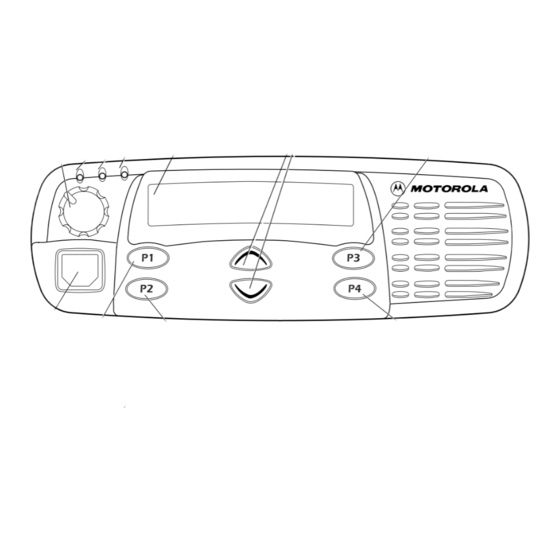
Note: If the Radio Call List does not include
an alias for the radio ID, the ID displays.
Radios that do not support the signaling
protocol sound the alert tone, activate
the external alarm and display data.
CLEARING AN EMERGENCY
ALERT (
To clear an Emergency Alert:
Press any button on the radio to
1
cancel the Emergency Alert tone.
2
Press (or activate) an external
pushbutton or foot switch.
Note: You must press an external switch to
clear the visible Emergency Alias and
display the next queued Emergency
Alias, if present. You must clear all
decoded Emergency Alerts before
encoding (sending) your own
Emergency Alert.
SENDING AN EMERGENCY
REMOTE MONITOR
As your radio responds to an Emergency Alert,
only the Emergency Queue menu is available.
To access the Emergency Queue menu:
u
1
to enter Menu Mode.
2
The radio displays
the list of aliases
MDC CALL 01
currently in the
Emergency queue,
similar to that
shown, oldest to
newest.
z
y
3
or
to view the next oldest
Emergency Remote Monitor packet and to
choose the packet to send.
4
Press the PTT to send the packet.
23
English
