Motorola CPEI 150 series Kullanıcı Kılavuzu - Sayfa 39
Modem Motorola CPEI 150 series için çevrimiçi göz atın veya pdf Kullanıcı Kılavuzu indirin. Motorola CPEI 150 series 47 sayfaları.
Ayrıca Motorola CPEI 150 series için: Kullanıcı Kılavuzu (48 sayfalar)
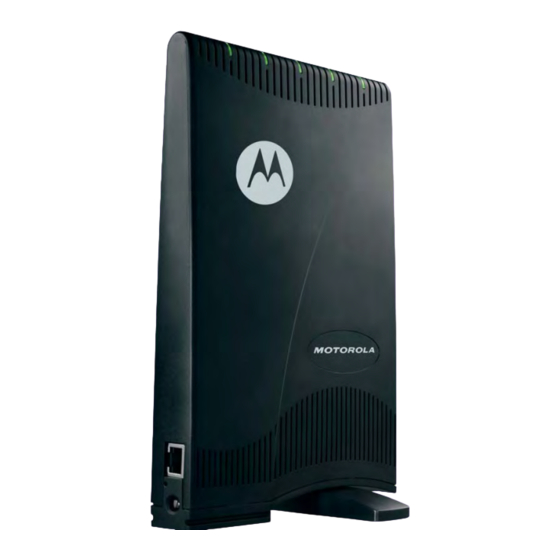
6
Overview
This chapter provides basic troubleshooting procedures for your CPEi150 device.
LED indicators are Off
• Check that the AC power adapter is properly plugged into the electrical outlet and
A Computer Cannot Log On to the CPE
Check that the Ethernet cable is properly connected to the Desktop CPE unit and the
computer.
Cannot Connect to the Internet
• Check the Desktop CPE connection status from the Web Interface, refer to the
• If the Desktop CPE connection is down, and the gateway has not received an IP for
• To restart the CPE, unplug the power and re-connect.
Additional Troubleshooting Help
Contact your service provider for additional help.
6-2
into the Desktop CPE.
Connection Status section to verify the connection status.
more than 5 minutes, re-run the set up wizard.
Troubleshooting
68P09291A19-A
APR 2008
