MSI MX4000-T32 Hızlı Kurulum Kılavuzu - Sayfa 2
Ekran Kartı MSI MX4000-T32 için çevrimiçi göz atın veya pdf Hızlı Kurulum Kılavuzu indirin. MSI MX4000-T32 2 sayfaları. Msi mx4000-t32 graphic cards: install guide
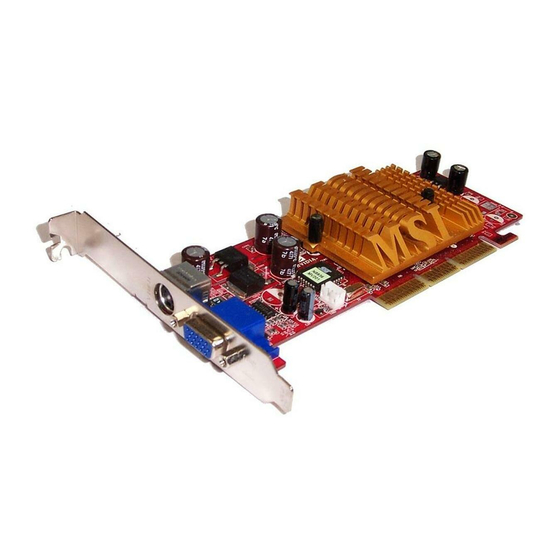
U
TM
TM
sing MSI Live VGA BIOS Update
TM
TM
MSI
Live VGA BIOS
Update
This service enables you to update the latest VGA BIOS for your VGA card.
TM
1. To update your VGA BIOS, click Live VGA BIOS
item on the left column of the main
page.
TM
2. If your VGA card does not support the Live VGA BIOS
function, you will receive a
warning message on the screen.
3. If your VGA card do support the Live VGA BIOS
TM
function, please pay attention to the
message shown on the screen telling you that in what circumstance flashing BIOS
may fail to reboot.
4. Click Yes if you would like to try it at your own risk or No to return to the main page
with everything unchanged.
5. If you click Yes to continue, it will check the information and BIOS version of your
VGA card, and list them in a table.
6. Click the graph button at the bottom to connect the MSI
TM
Live Update 2
7. The MSI
TM
Live VGA BIOS
TM
will automatically connect the Internet and search the
supported BIOS in the database of MSI .
TM
8. If it has found one (or several) supported BIOS for your VGA card, click the
InstallShield Wizard button on the right side of the table to have the new BIOS
downloaded and updated automatically.
9. Follow the on-screen instructions to complete the updating procedure.
* All trademarks used in this manual are the sole property of their respective owners.
VGA is a trademark of International Business Machines Corporation.
R
R
Pentium is a registered trademark of Intel Corporation.
R
R
Windows is a registered trademark of Microsoft Corporation.
TEL. 886-2-32345599
FAX. 886-2-32345488
http://www.msi.com.tw
MICRO-STAR
INTERNATIONAL
TM
Server.
MX4000-T64/T32
nVIDIA GeForce
MX4000 inside!!!
G52-V2NFX18
November 2003
B
efore Installing
TV_Out Connector (S)
Please check out the following items to make sure that you get the complete product:
VGA card
CDs
nVIDIA GeForceMX4000
- Drivers and documentation on CD
- Applications on CD
Consult your dealer immediately if anything is missing or damaged.
64MB DDR memory or
32MB DDR memory
S
ystem Requirements
Fan Connector
To install the VGA card, your computer system needs to meet the following
requirements:
AGP interface
R
Computer : Intel Pentium processor, Intel Celeron
processor or compatible system.
Slot : AGP slot.
D-Sub port
Monitor : VGA Support, minimum 640x480 resolution.
Operating System : Windows 98/ME, Windows XP/2000/NT 4.0.
CD-ROM drive : Double Speed or Higher.
TV_Out Connector (S)
C
ard Features
nVIDIA GeForceMX4000
Features
NVIDIA nView multi-display technology
R
R
NVIDIA Lightspeed Memory Architecture II
NVIDIA Accuview Antialiasing technology
R
64MB DDR memory or
R
NVIDIA Video Processing Engine (VPE)
32MB DDR memory
Integrated dual 350MHz DACs
Integrated dual-channel TMDS transmitter
Integrated TV encoder
DirectX and S3TC texture compression
Fan Connector
32-bit color with 32-bit Z/stencil buffer
NVIDIA Unified Driver Architecture (UDA)
R
Complete Linux drivers, including full OpenGL
Microsoft DirectX optimizations and support
R
R
AGP interface
R
Complete OpenGL 1.3 and OpenGL support
WHQL-certified Windows XP/2000/NT/ME/98/95
R
High-quality HDTV/DVD playback
D-Sub port
True, reflective bump mapping
Multibuffering (double, triple, quad) for smooth animation and video playback
2 dual-rendering pipelines
4 texels per clock cycle
Cube environment mapping
128MB 128/64-bit DDR RAM memory
High-performance 2D rendering engine
AGP 8X with Fast Writes
R
NVIDIA Shading Rasterizer
AGP 4X/2X and AGP Texturing Support
Integrated hardware transform engine
Integrated hardware lighting engine
True-color hardware cursor
R
R
TM
R
or Pentium II/III/4
R
R
R
