Pioneer VSX-5400 Kullanım Talimatları Kılavuzu - Sayfa 37
Stereo Alıcı Pioneer VSX-5400 için çevrimiçi göz atın veya pdf Kullanım Talimatları Kılavuzu indirin. Pioneer VSX-5400 47 sayfaları. Audio/video stereo receiver
Ayrıca Pioneer VSX-5400 için: Servis Kılavuzu (37 sayfalar)
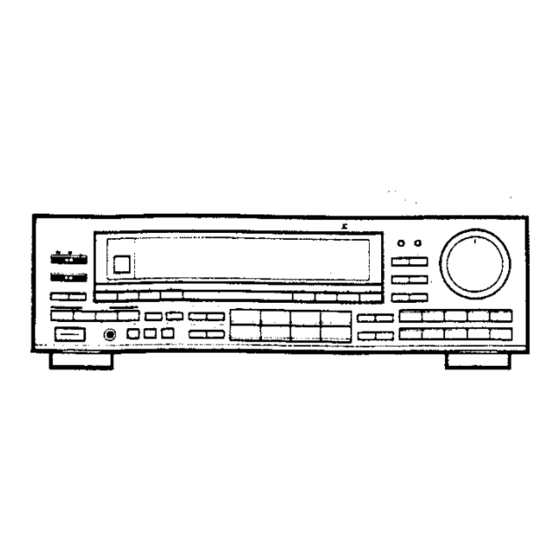
"The initial functions can operate all products compatible
with
PIONEE
ommon system remote control units marked with the
symbol
DOG
VSX-5500S REMOTE CONTROL OPERATION
= RECEIVER AMPLIFIER SECTION OPERATION
eA
USE
Set the LEARN
REG A
SEARN
select switch to SR
RECALL.
INPUT SELECTOR keys:
\
Press VCR 1, VCR 2, VDP, TAPE 1/DAT,
TAPE 2, CD, TUNER or PHONO to select
the amplifier input.
RETURN key:
a
Press the RETURN key to return the unit
into the initial
state, TUNER is selected at
input selector VCR 3, TV, VIDEO and LINE
um @®
© vervanne
this initial state, Adjust the sound level by
keys do not function with VSX-5500S.
/
Jae.
MASTER VOLUME keys.
SURROUND
MODE key:
\
'(ccm
(a) '
NOTE:
[eee +> SIMULATED ee
OFF<t- DOLBY SURROUND:
y)
ACOUSTIC select key:
'S
The
acoustic
setting
changes
in the
following manner
each time this key is
pressed.
MUTING Key:
Used to temporarily mute the sound.
The
volume
is restored
when
pressed
again.
DELAY TIME key:
Switches the delay time for surround each
tire it is pressed.
ia 5 ms 20
ms -* 30 ms a
SURROUND keys:
Use these keys to adjust the surround
sound.
p>——
FLAT -» LOUDNESS ——y
——
E~t Dt
€ <t- B~<e~ A <g—_—
SLEEP timer key:
Activates
the SLEEP
timer.
The length
changes in the following manner each time
the key is pressed:
i
60 > 30 -» OFF
unit: minutes
(A)
cane
b:
oO
Display
appearance
if 60
minutes
is
lected.
selecte
@® CENTER LEVEL (+, -)
Adjusts the center speaker sound level.
@® FRONT BALANCE (L, R}
Adjusts the balance of the left and right
front speakers.
(©) REAR BALANCE
{L, R)
Adjusts the balance of the left and right rear
speakers.
(B) REAR LEVEL (+, -)
Adjusts the sound level of the rear speakers
to the level of the front speakers.
MASTER VOLUME (+, -) keys:
Adjusts the overall (front and surround)
volume.
SLEEP
SLEEP
SLBEP
BLEEP
Ogee
O +O
em
After 30
Five minutes
Starts flashing
minutes.
before
abour ane
turnoff
minutes hefare
tumnoft
When SLEEP is ON, the display section is
about half as bright as when SLEEP is OFF.
RECEIVER POWER key:
Switches the receiver power ON/OFF.
SP-A key:
ON/OFF switch for SPEAKERS A
SP-B:
ON/OFF switch for SPEAKERS B
SP-A and SP-B keys do not function with
VSX-5500S
37
<ARBII74>
