Pioneer DV-505 Kullanım ve Kurulum Kılavuzu - Sayfa 9
DVD Oynatıcı Pioneer DV-505 için çevrimiçi göz atın veya pdf Kullanım ve Kurulum Kılavuzu indirin. Pioneer DV-505 16 sayfaları. Dvd/video cd/cd player code switchable modification
Ayrıca Pioneer DV-505 için: Servis Kılavuzu (47 sayfalar)
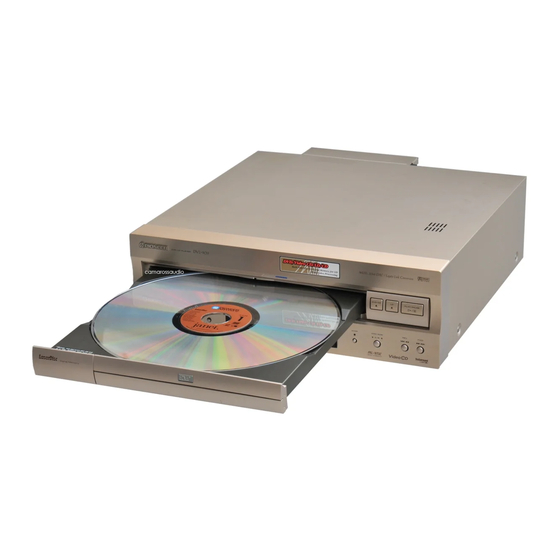
Pioneer DV-505
Step 3 (continued)
Step 4 -
ALL
As soon as you have pressed
the button on the remote
corresponding to the desired
region number, it will be
updated on the screen.
In this example we have
switched from region #1 to
region #4.
Press the MENU button
This confirms the change and returns you to the blue (or black) screen.
You can now play the DVD discs of the region number
you have set the player to. You will not have to make
any further changes until you wish to play a disc with
a different region number.
Please Note
No harm comes to the player or disc as a result of a failed
attempt to play a disc of the wrong region. The player will
display "Wrong Region No." and eject the disc tray. At this
point you can set the player to another region no and try again.
It is not possible to set the DV-505 to region code 0 in order
to emulate a codefree player. Only numbers 1 through 8 are
valid - only 1 through 6 are currently used DVD Video region
codes.
It is actually possible to change the region code with a disc
inside the player once you've pressed STOP, but the menus
are different from those described above.
You do not need to change the
region code in order to play
this disc.
INITIAL
SETUP
1 OSD SET.
2 B.G.COLOR
EXIT
MENU
Page 9
Code Switchable Modification
OSD SET.
REGION: 4
Ver:1.210/8
AV1:3.31RAM
ENTER
ENTER
RETURN
