3Com ETHERLINK III Hızlı Kılavuz - Sayfa 4
Ağ Kartı 3Com ETHERLINK III için çevrimiçi göz atın veya pdf Hızlı Kılavuz indirin. 3Com ETHERLINK III 8 sayfaları. Lan pc card
Ayrıca 3Com ETHERLINK III için: Hızlı Başlangıç (2 sayfalar)
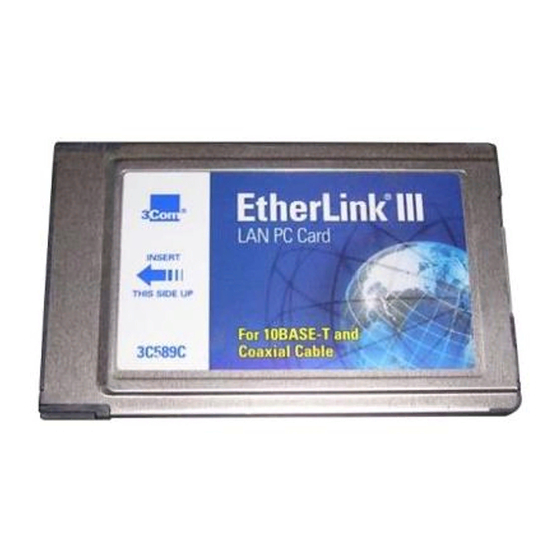
6 Carefully insert the NIC into the slot; press firmly with
steady pressure to ensure that the NIC is fully seated in
the slot.
When the NIC is correctly inserted in the slot, the NIC backplate is
flush with the PC backplate.
7 Secure the NIC with the backplate screw.
8 Replace the PC cover. Reinsert and tighten the cover screws.
9 Reconnect all power and peripheral cables.
10 Turn the power on and boot Windows 95.
11 Connect the NIC port to the network cable.
Make sure the network cable is connected to the network.
The next step is to install the network driver.
Installing the Network Driver
This section describes how to set up your system environment
when installing the NIC in a Windows 95 PC that has a Plug and
Play BIOS installed.
Follow these steps to configure the NIC:
1 Turn the power on and boot Windows 95.
The New Hardware Found screen appears. The Update Device
Driver Wizard then displays the screen shown in Figure 2.
Figure 2 Update Device Driver Wizard Screen
