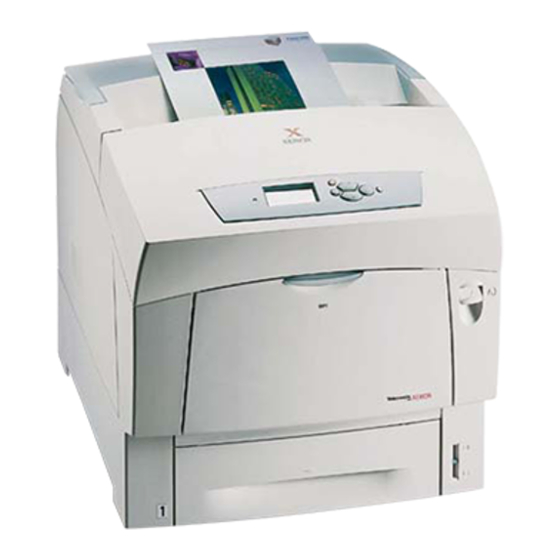Xerox Phaser 6200 Seçenekler Kılavuzu - Sayfa 8
Yazıcı Xerox Phaser 6200 için çevrimiçi göz atın veya pdf Seçenekler Kılavuzu indirin. Xerox Phaser 6200 8 sayfaları. Color laser printer
Ayrıca Xerox Phaser 6200 için: Broşür ve Teknik Özellikler (4 sayfalar), Kurulum Kılavuzu (2 sayfalar), Kurulum ve Hızlı Referans Kılavuzu (49 sayfalar), Kağıt El Kitabı (27 sayfalar), Kurulum Talimatları Kılavuzu (12 sayfalar), Destek Kılavuzu (26 sayfalar), Sorun Giderme Kılavuzu (42 sayfalar), Şartname (12 sayfalar), Manuel (13 sayfalar), Bağlantı Kurulumu (4 sayfalar), Parça Listesi (48 sayfalar), Kurulum Kılavuzu (30 sayfalar), Özellikler Kılavuz (33 sayfalar), İşlev Kılavuzu (4 sayfalar), Bakım Talimatları (4 sayfalar), Servis Kılavuzu (9 sayfalar)