Xerox Adaptive CMYK+ Kit Referans Kılavuzu - Sayfa 24
Yazıcı Aksesuarları Xerox Adaptive CMYK+ Kit için çevrimiçi göz atın veya pdf Referans Kılavuzu indirin. Xerox Adaptive CMYK+ Kit 48 sayfaları. For the xerox versant 180 press
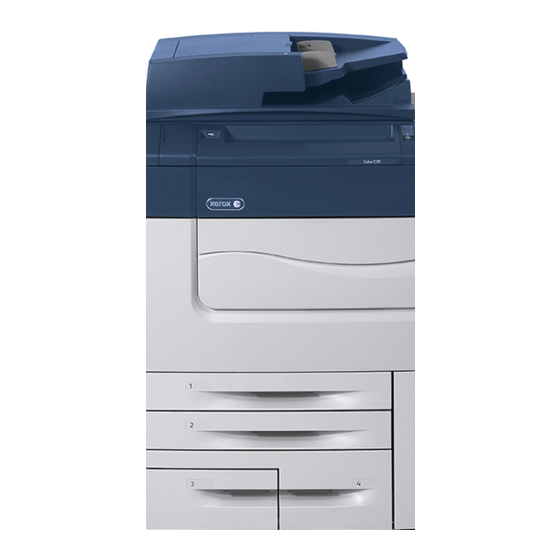
Replacing a Toner Kit
Changing the NVM Value for a Toner Kit
The Non-Volatile Memory (NVM) value allows the press to recognize the specific toner color kit that is
installed in the press. Each toner kit has a unique NVM value. Before you install or change a toner
color kit, change the NVM value to the value that represents the toner kit to be installed.
To change the NVM value:
1. At the device control panel, log in as Administrator.
a. Press the Log In/Out button.
b. Type the administrator ID, then touch Next.
c. Type the administrator password, then touch Enter.
2. Press the Machine Status button.
3. Touch Tools→Maintenance→NVM Read/Write.
4. To enter the NVM code 998–902, for Chain-Link, in the first box, type 998. In the second box,
type 902. Touch Confirm/Change.
The current NVM value appears.
5. For the toner kit that you are installing, for New Value, type 0–2 as appropriate, then touch Save.
The values for the toner kits are listed as follows:
• 0: Black, Cyan, Magenta, Yellow
• 1: White, Gold, Silver, Clear (Vivid Toner Kit)
• 2: Black, Fl-Cyan, Fl-Magenta, Fl-Yellow (Fluorescent Toner Kit plus standard Black toner)
Note:
• After you change the NVM value, an error message appears that indicates that the colors
are installed incorrectly. After you install the toner kit that corresponds to the NVM value
that you entered, the message disappears.
• If there is a mismatch between the NVM setting and the installed toner kit, an error
message appears. Verify that the NVM setting is correct for the installed toner kit. If the
error message still appears, verify that the correct toner kit is installed.
24
Xerox
®
Adaptive CMYK+ Kit for the Xerox
Accessory Reference Guide
®
Versant
®
180 Press
