Xerox VersaLink C405 Manuel - Sayfa 3
Yazıcı Aksesuarları Xerox VersaLink C405 için çevrimiçi göz atın veya pdf Manuel indirin. Xerox VersaLink C405 4 sayfaları. Fuser
Ayrıca Xerox VersaLink C405 için: Ürün Yazılımı Kurulum Talimatları (4 sayfalar), Ürün Yazılımı Kurulum Talimatları (4 sayfalar), Kartuş Değiştirme Talimatları (2 sayfalar), Manuel (3 sayfalar), Tamamlayıcı Kılavuz (50 sayfalar)
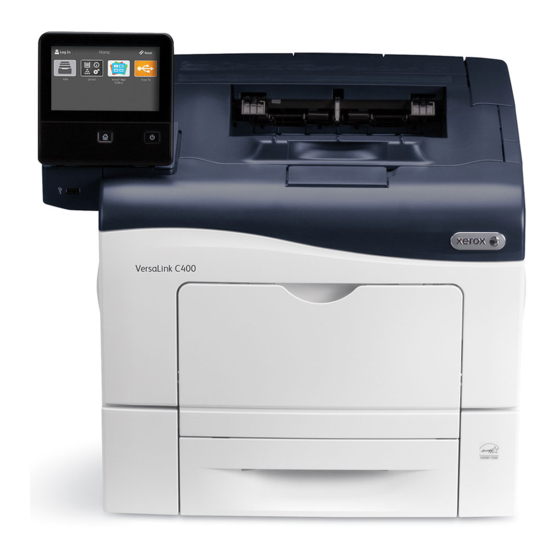
C H O O S E T H E O P T I O N B E S T
F O R Y O U R B U S I N E S S :
1 A 50-sheetSingle-pass Duplex Automatic
Document Feeder (DADF) scans two-sided originals
for copy, scan and fax jobs.
2 Card Reader Bay with embedded USB port.
3 A front-side USB port
allows users to quickly print
1
from or scan to
any standard USB memory device.
2
4 250-sheet output tray with tray-full sensor.
5 The 150-sheet bypass Tray handles media sizes
from 3 x 5 in. to 8.5 x 14 in./76.2 x 127 mm
to 216 x 356 mm.
4
3
5
6
Xerox
VersaLink
C400 Color Printer
®
®
Print.
6 With the 550-sheet paper tray, standard paper
capacity totals 700 sheets (including Bypass Tray).
7 The optional 550-sheet paper tray increases the
total paper capacity to 1,250 sheets.
8 The optional Stand provides storage for toner
cartridges, paper and other supplies.
1
USB ports can be disabled.
1
VersaLink
C405 only.
2
®
1
2
4
3
5
6
7
8
Xerox
VersaLink
C405 Color Multifunction Printer
®
®
Print. Copy. Scan. Fax. Email.
I N T R O D U C I N G
T O U C H S C R E E N S U P E R I O R I T Y.
Meet our tiltable, 5-inch capacitive color
touchscreen — the user interface that sets
a higher standard for customization,
personalization and versatility.
By presenting a familiar "mobile"
experience — with support for gestural
input and task-focused apps that share
a common look and feel — fewer steps
are needed to complete even the most
complex jobs.
A highly intuitive layout guides you through
every task from start to finish, with a
natural hierarchy placing critical functions
near the top of the screen and commonly
used options front and center. Don't like
where a function or app is located?
Customize the layout to make it yours.
This unmatched balance of hardware
technology and software capability helps
everyone who interacts with the VersaLink
C400 Color Printer and VersaLink
C405
®
Color Multifunction Printer get more work
done, faster.
®
