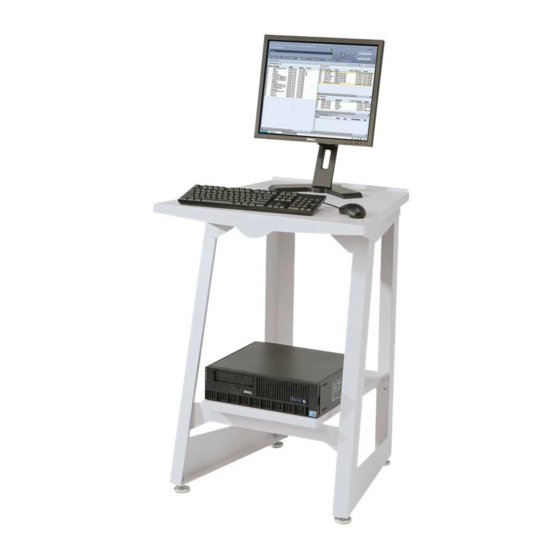Run Time Considerations
The IPDS host uses page counts returned by the printer to determine when uncommitted pages have
been discarded, and when committed pages have completed printing. If the cancel request is honored
by the host, most hosts transmit a page with an information message indicating the cancel key on the
printer was pressed. The host then sends the end banner. The printer processes these final pages just
as it would any other print data. The Xerox FreeFlow® Print Server job status indicates that the job
ends normally after these final trailer pages are printed.
Since the protocol and the PDL are independent for most data streams, Xerox FreeFlow® Print Server
Cancel behavior does not cause a problem for most PDLs, other than IPDS. However, this operability is
not suitable for IPDS. When an IPDS host detects that a job has stopped processing without
completing, it assumes that the printer has failed. The host then tries to recover, by retransmitting data
from the most recent checkpoint before the failure. If this were allowed to occur on the print server, it
would defeat the attempt to end the job.
The Xerox FreeFlow® Print Server reconciles the standard IPDS Cancel behavior with its own Cancel
mechanism by recognizing when Cancel is invoked for an IPDS job, and ensuring that the appropriate
interactions with the host take place, rather than simply terminating the job.
Because standard IPDS cancel processing differs from Xerox FreeFlow® Print Server cancel processing
for other PDLs, there are a number of special cases that can occur, including:
•
Handling a cancel attempt that is unable to complete
•
Canceling a job that has completed decomposition
•
Canceling a job that has not yet started decomposition
•
Canceling a job when printer faults are active
•
Requesting to cancel a job more than once
Xerox FreeFlow® Print Server presents an information dialog when IPDS cancel is requested. This
dialog provides a Reset button. If standard IPDS cancel is taking too long, or is unable to complete for
some reason, the user can click on the Reset button, causing all remaining IPDS jobs to terminate, and
forcing IPDS communication with the host to be restarted. This button should only be used as a last
resort, since if the job has not completed normally, the host will attempt to retransmit it, unless the
user has first deactivated the job at the host.
IPDS cancel for Xerox FreeFlow® Print Server can only be performed for a job that is currently being
decomposed. If cancel is requested for a job that has already been decomposed, the Print Server will
display a fault message, stating that it is too late to cancel the job. In order to provide a way to clear a
job that cannot continue, the fault dialog will provide a Reset button, as described above.
If the user attempts to cancel an IPDS job before a single page has committed to print, a fault
message stating that cancel has been scheduled will be displayed. As in the too late to cancel scenario,
the fault dialog provides a Reset button that can be used if necessary to force termination of IPDS jobs.
If the Reset button is not applied, standard IPDS cancel processing will be performed once the Print
Server is able to report to the host that a page has been committed for printing.
4-4
Xerox FreeFlow® Print Server
IBM® IPDS User Guide