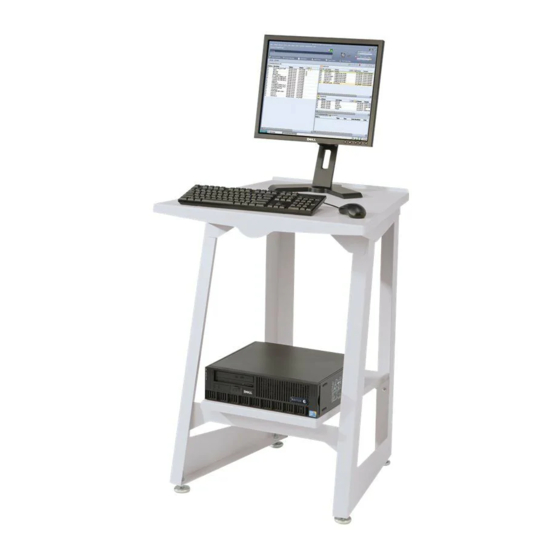Xerox FreeFlow Güvenlik Kılavuzu - Sayfa 34
Yazdırma Sunucusu Xerox FreeFlow için çevrimiçi göz atın veya pdf Güvenlik Kılavuzu indirin. Xerox FreeFlow 38 sayfaları. For color 560/570 printer
Ayrıca Xerox FreeFlow için: Kurulum Kılavuzu (34 sayfalar), Broşür (2 sayfalar), Yayın Notu (23 sayfalar), Kurulum Kılavuzu (2 sayfalar), Yayın Notu (33 sayfalar), Önemli Kurulum Bilgileri (2 sayfalar), Kullanıcı Kılavuzu (50 sayfalar), Manuel (18 sayfalar), Hızlı Bağlantı Kılavuzu (2 sayfalar), Taşıyıcı Prosedürleri Kılavuzu (28 sayfalar)