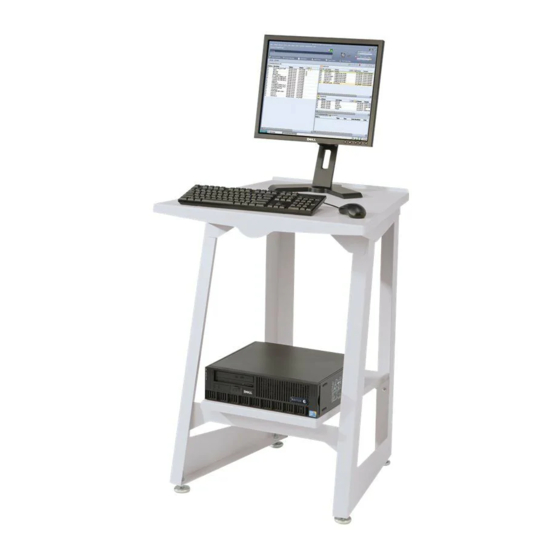•
Depending on the complexity of the PDF/VT file:
•
RIP performance could be below the rated speed of the print engine.
•
An ill-formed DPart catalog within a PDF/VT job may cause the system to hang. No message
describing the situation is presented on the GUI. The job may process correctly in serial
mode.
•
A system restart while a PDF/VT job is processing may cause incorrect rendering of
embedded metadata.
Hot Folder Support
The Hot Folder feature enables customers to drop files ready to print into network folders. Hot Folder
Observer periodically checks for files, and if they are present submits them to FreeFlow Print Server
through Common Gateway Application Programming Interface (CGAPI) to print. The user has the
ability to enable or disable the Hot Folder based on the requirement.
Hot Folder Observer periodically (every 5 seconds, by default) observes new jobs (PDL files or XPIF /JDF
tickets submitted into Hot Folders. If there is a new PDL job, then it submits the job to FreeFlow Print
Server. If the job is a XPIF /JDF ticket, then FreeFlow Print Server pre-processor processes the XPIF /JDF
ticket to obtain PDL files specified in Universal Resource Locator (URL) attribute in the XPIF /JDF ticket.
After a successful job submission to FreeFlow Print Server, Hot Folder Observer deletes the job in the
Hot Folder.
If Hot Folder Observer fails to submit the job to FreeFlow Print Server, then it copies the job into the
Error folder, which is a sub folder in Hot Folder.
As a print job submitter using an FreeFlow Print Server Hot Folder, the user can get jobs printed in the
First In First Out (FIFO) order in which it was submitted to the Hot Folder. Prior to this change, jobs were
not guaranteed to be processed in the order they were received. This change makes the new default
behavior to process the Hot Folder jobs in order based on the time stamp of the job files.
It is possible to modify the behavior of the Hot Folder job processing order using a script. The default
behavior is FIFO based on timestamp. By using the script, the behavior can be reset to the standard
behavior of the Operating System (OS) if legacy compatibility is needed.
Hot Folders Directory
All the Hot Folders created by FreeFlow Print Server UI are stored in the
/var/spool/XRXnps/hotfoldersdirectory.
Considerations
•
This feature does not affect normal job submission / processing / printing.
•
Hot Folder feature might not be available on Mac OS 9 since Mac OS 9 does not support SAMBA.
•
All Hot Folders are publicly visible.
®
®
Xerox
FreeFlow
Print Server
What's New V9 SP3
Common Features
1-3