Blackberry 7290 WIRELESS HANDHELD - SAFETY AND Başlangıç Kılavuzu - Sayfa 4
Cep Telefonu Blackberry 7290 WIRELESS HANDHELD - SAFETY AND için çevrimiçi göz atın veya pdf Başlangıç Kılavuzu indirin. Blackberry 7290 WIRELESS HANDHELD - SAFETY AND 11 sayfaları. Blackberry internet service user guide
Ayrıca Blackberry 7290 WIRELESS HANDHELD - SAFETY AND için: Güvenlik ve Ürün Bilgileri (10 sayfalar), Başlangıç Kılavuzu (28 sayfalar), Ürün Bilgileri (10 sayfalar), Kullanıcı Kılavuzu (9 sayfalar)
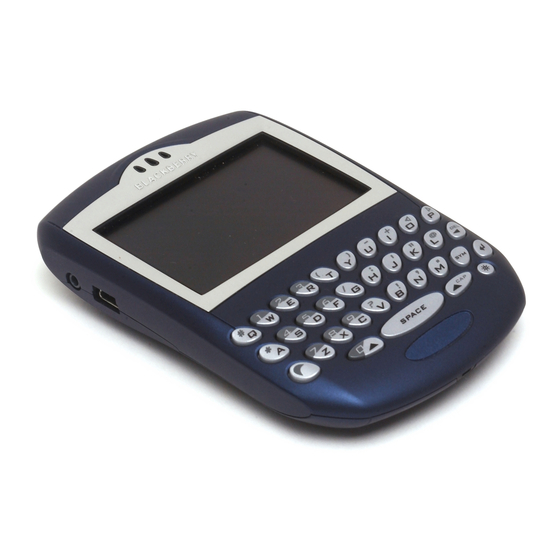
How do I...
Make a phone call
1. In the phone, type a phone number.
2. Click the trackwheel.
3. Click Call.
4. To end the call, hold the Escape button.
Add a contact
1. In the address book, click the trackwheel.
2. Click New Address.
3. Type contact information.
4. Click the trackwheel.
5. Click Save.
Send a text (SMS) message
1. In the messages list, click the trackwheel.
2. Click Compose SMS.
3. Click [Use Once].
4. Click SMS.
5. Type the SMS-compatible phone number.
6. Click the trackwheel.
7. Click Continue.
8. Type a message.
9. Click the trackwheel.
10. Click Send.
Fields
Press the Space key to
change the value in a
field.
Press the Alt key to view
all the values that are
available in the selected
field.
Send an email message
1. In the messages list, click the trackwheel.
2. Click Compose Email.
3. Click [Use Once].
4. Click Email.
5. In the Email field, type an email address.
6. Click the trackwheel.
7. Click Continue.
8. In the Subject field, type a subject.
9. Press the Enter key.
10. Type a message.
11. Click the trackwheel.
12. Click Send.
Set a password
1. In the handheld options, click Security.
2. Set the Password field to Enabled.
• Set the other fields on the screen (optional)
3. Click the trackwheel.
4. Click Save.
5. Type a password.
6. Press the Enter key.
7. Type the password again.
8. Press the Enter key.
Menus
Click the trackwheel to
view the menu.
On the menu, click
standard actions such as
New, View, Edit, Delete,
Save, Options, and Help.
Additional options might
appear depending on the
item you have selected.
