Blackberry 8100 - Pearl - T-Mobile Referans Kılavuzu - Sayfa 4
Cep Telefonu Blackberry 8100 - Pearl - T-Mobile için çevrimiçi göz atın veya pdf Referans Kılavuzu indirin. Blackberry 8100 - Pearl - T-Mobile 46 sayfaları. Blackberry pearl 8100: supplementary guide
Ayrıca Blackberry 8100 - Pearl - T-Mobile için: Kullanım Kılavuzu Eki (25 sayfalar), Güvenlik ve Ürün Bilgileri (16 sayfalar), İpuçları (4 sayfalar), Ürün Bilgileri (29 sayfalar), Başlangıç Kılavuzu (46 sayfalar)
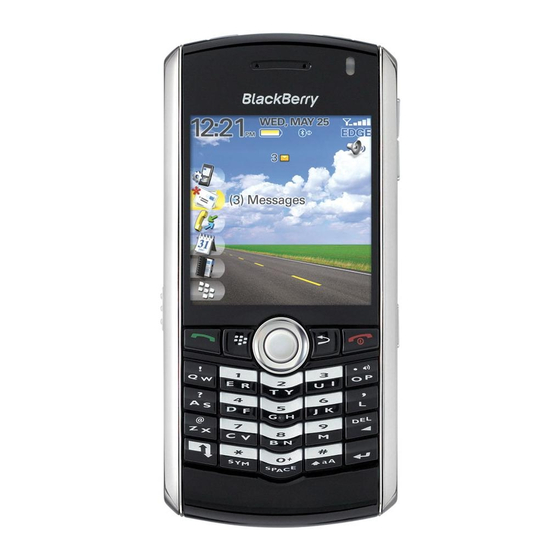
Send an MMS message ....................................................................................................................... 24
Add a contact ........................................................................................................................................ 25
Take a picture ...................................................................................................................................... 26
Visit a web page ................................................................................................................................... 26
Turn on Bluetooth technology ............................................................................................................ 27
Pair with a Bluetooth enabled device ................................................................................................ 27
About using your device with a computer ........................................................................................ 28
About accessories ................................................................................................................................ 30
About adding applications to your device ........................................................................................ 30
Insert a media card ............................................................................................................................... 31
Find more information ......................................................................................................................... 32
Troubleshooting ............................................................................................................................ 35
I cannot connect to a wireless network ............................................................................................ 35
I cannot associate my device with an email address ...................................................................... 35
I do not know which email setup option to select in the setup wizard ........................................ 36
I cannot send messages ...................................................................................................................... 37
I am not receiving messages .............................................................................................................. 38
I cannot make or receive calls ............................................................................................................ 39
Legal notice .................................................................................................................................... 41
