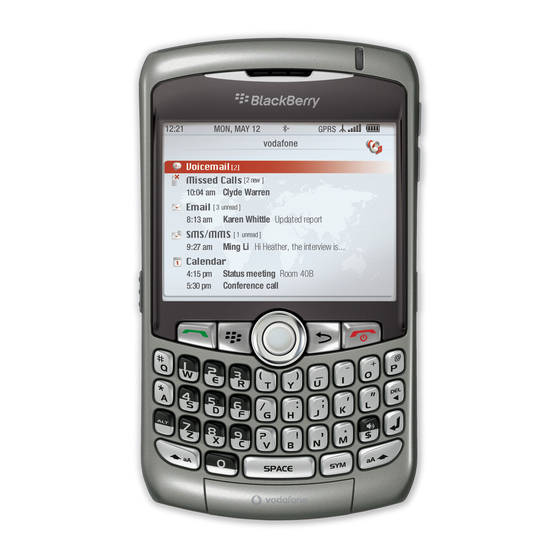Blackberry 8310 Curve AT&T İpuçları ve Teknikler - Sayfa 4
Cep Telefonu Blackberry 8310 Curve AT&T için çevrimiçi göz atın veya pdf İpuçları ve Teknikler indirin. Blackberry 8310 Curve AT&T 4 sayfaları. Blackberry curve 8310: supplementary guide
Ayrıca Blackberry 8310 Curve AT&T için: Başlangıç Kılavuzu (46 sayfalar), Güvenlik ve Ürün Bilgileri (34 sayfalar), Başlangıç Kılavuzu (46 sayfalar), Veri Sayfası (2 sayfalar), Ürün Bilgileri (31 sayfalar), Hızlı Başlangıç Kılavuzu (17 sayfalar), Başlangıç Kılavuzu (50 sayfalar), Başlangıç Kılavuzu (10 sayfalar), Kullanıcı Talimatları (2 sayfalar), Kullanıcı Talimatları (2 sayfalar), Kablo Bağlantı Şeması (13 sayfalar)