Blackberry 8700C WIRELESS HANDHELD - GETTING STARTED GUIDE FROM CINGULAR Başlangıç Kılavuzu - Sayfa 31
Cep Telefonu Blackberry 8700C WIRELESS HANDHELD - GETTING STARTED GUIDE FROM CINGULAR için çevrimiçi göz atın veya pdf Başlangıç Kılavuzu indirin. Blackberry 8700C WIRELESS HANDHELD - GETTING STARTED GUIDE FROM CINGULAR 37 sayfaları. Getting started guide
Ayrıca Blackberry 8700C WIRELESS HANDHELD - GETTING STARTED GUIDE FROM CINGULAR için: Güvenlik ve Ürün Bilgileri (11 sayfalar), Kullanıcı Bilgilendirme Kılavuzu (18 sayfalar), Başlangıç Kılavuzu (28 sayfalar)
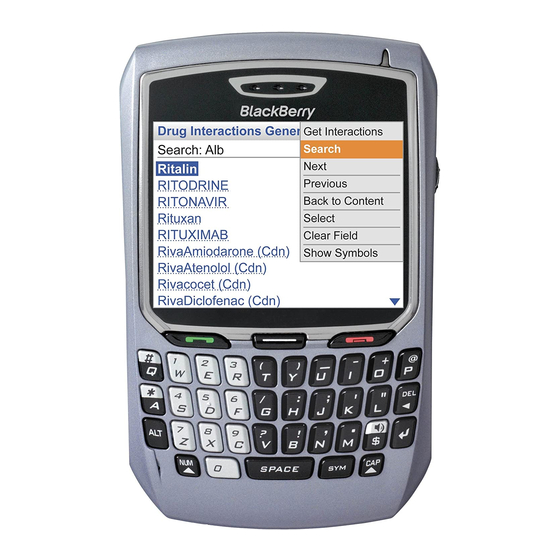
I use multiple email accounts. How do I set the
email address that appears in the From field of
messages that I send?
1.
Verify that your BlackBerry device is
connected to the wireless network and that
you are in a wireless coverage area.
2.
On the Home screen, scroll to and click
Individual Email Activation.
3.
On the login screen, type your user ID and
password.
Click Submit.
4.
In the Send From Address option, click the
5.
here link.
6.
On the Sent From Address screen, perform
one of the following actions:
To use your default BlackBerry Internet
•
Service account as your Sent From
Address, select I want my Sent From
Address to be my handheld email
address.
To use an address from one of the
•
accounts that you have added, select I
want to choose one of the email
accounts I have set up to be my Sent
From Address. Click Submit. Select an
account.
To use another email address, select I
•
want to customize my Sent From
Address setting to use an email address
that I'll enter. Click Submit. Type the
email address.
Click Submit.
7.
Note: You can also change the sent from address
by logging in to your BlackBerry Internet Service
account using a computer. See "Log in to your
BlackBerry Internet Service account using a
computer" on page 13 for more information.
How do I remove an account that I no longer
want to access with my device?
1.
Verify that your BlackBerry device is
connected to the wireless network and that
you are in a wireless coverage area.
2.
On the Home screen, scroll to and click
Individual Email Activation.
3.
On the login screen, type your user ID and
password.
4.
Click Submit.
5.
Select an email address.
Note: You cannot delete your default email
account.
Click Delete.
6.
Click Yes.
7.
Note: You can also remove an account by logging
into your BlackBerry Internet Service account
using a computer. See "Log in to your BlackBerry
Internet Service account using a computer" on
page 13 for more information.
How do I change the device that I want to use
with my BlackBerry Internet Service account?
Your BlackBerry Internet Service account is linked
to your particular BlackBerry device. If you switch
devices, you need to update the device PIN and
the IMEI that is associated with your account.
1.
Verify that your new BlackBerry device is
connected to the wireless network and that
you are in a wireless coverage area.
2.
On the Home screen of your new BlackBerry
device, scroll to and click Individual Email
Activation.
3.
On the login screen, type your user ID and
password.
4.
Click Submit.
5.
Click Change handheld that works with the
accounts listed above.
29
