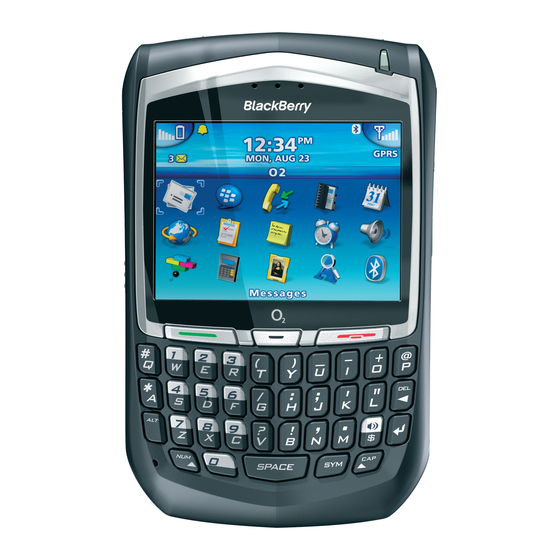BlackBerry Device Safety and
Note: See the
Product Information
your device for more information about caring for
your device.
Where can I buy accessories for my device?
You can buy approved accessories for your device
online at
www.shopblackberry.com
Note: Use only those accessories that are
approved by Research In Motion (RIM) for use
with your particular device model. Using any
accessories that are not approved by RIM for use
with your particular device model might invalidate
any approval or warranty applicable to the device
and might be dangerous.
Where can I download games and ring tones for
my device?
Many third-party vendors offer games, ring tones,
and other programs for your device online. You
can download new programs using your device
browser, or you can download them using your
computer and load them onto your device using
the Application Loader tool of the BlackBerry
Desktop Software.
For example, you can visit the following web site
using the browser on your device:
mobile.blackberry.com
Note: Your use of third-party software shall be
governed by and subject to you agreeing to the
terms of separate software licenses, if any, for
those products or services. Any third-party
products or services that are provided with RIM
products and services are provided "as is". RIM
makes no representation, warranty or guarantee
booklet that accompanied
whatsoever in relation to the third-party products
or services and RIM assumes no liability
whatsoever in relation to the third-party products
and services even if RIM has been advised of the
possibility of such damages or can anticipate such
damages.
T-Mobile Instant Email Service with
BlackBerry frequently asked questions
How do I open T-Mobile Instant Email Service
with BlackBerry?
See "Log in to your account" on page 7 for more
information.
Why does the Email Settings option not appear
on the Home screen?
Verify that your device is connected to the wireless
network. See "Connect to the wireless network" on
page 5 for more information.
If your device uses a theme, the option might
appear in a folder or list instead of on the Home
screen. The option might also use a different
name.
If the option still does not appear, contact T-
Mobile Support.
What is the BlackBerry Mail Connector?
The BlackBerry Mail Connector is a program that
you might have to install on your local computer
to enable T-Mobile Instant Email Service with
BlackBerry to access your corporate Microsoft
Outlook or IBM Lotus Notes email account when
the corporate messaging server is behind a
firewall.
The mail connector is designed to access and copy
your messages that are on a messaging server and
send them to T-Mobile Instant Email Service with
BlackBerry.
15