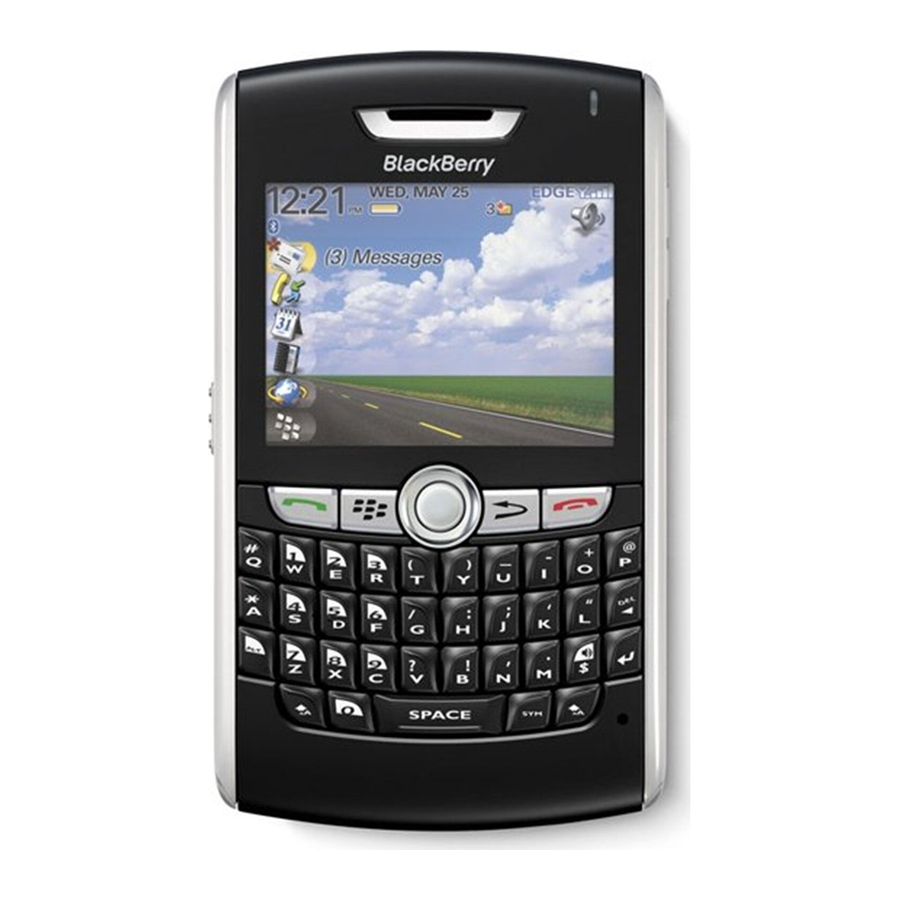Contents
Certificates..............................................................................................................................................................................................................................................3
Certificate basics...............................................................................................................................................................................................................................................3
Certificate status...............................................................................................................................................................................................................................................5
Certificate options.............................................................................................................................................................................................................................................7
Certificate shortcuts.........................................................................................................................................................................................................................................8
Certificate troubleshooting.............................................................................................................................................................................................................................9
Certificate servers.................................................................................................................................................................................................................................11
Add a certificate server....................................................................................................................................................................................................................................11
Connection options for OCSP and CRL servers.......................................................................................................................................................................................... 12
Delete a certificate server.............................................................................................................................................................................................................................. 12
Key stores...............................................................................................................................................................................................................................................13
About the key store.........................................................................................................................................................................................................................................13
Change the key store password.................................................................................................................................................................................................................... 13
Turn off automatic backup of key store data..............................................................................................................................................................................................14
S/MIME-protected messages.............................................................................................................................................................................................................17
S/MIME-protected message basics..............................................................................................................................................................................................................17
S/MIME-protected message status..............................................................................................................................................................................................................18
S/MIME-protected message options...........................................................................................................................................................................................................19
S/MIME-protected message troubleshooting............................................................................................................................................................................................22
Smart cards...........................................................................................................................................................................................................................................23
About using a smart card with your device.................................................................................................................................................................................................23
Import a certificate from a smart card ........................................................................................................................................................................................................23