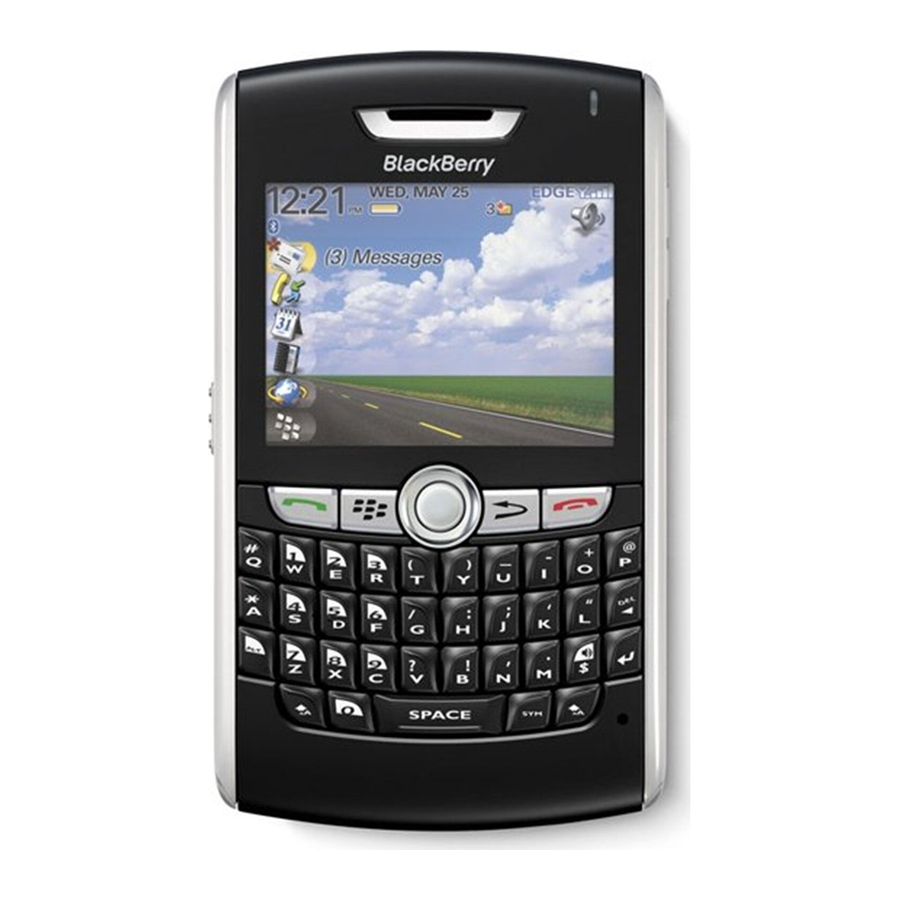Blackberry 8800 - SMARTPHONE - SAFETY AND Başlangıç Kılavuzu - Sayfa 5
Cep Telefonu Blackberry 8800 - SMARTPHONE - SAFETY AND için çevrimiçi göz atın veya pdf Başlangıç Kılavuzu indirin. Blackberry 8800 - SMARTPHONE - SAFETY AND 29 sayfaları. T-mobile
Ayrıca Blackberry 8800 - SMARTPHONE - SAFETY AND için: Kullanım Kılavuzu Eki (25 sayfalar), Şartname Sayfası (2 sayfalar), Başlangıç Kılavuzu (46 sayfalar), İpuçları ve Püf Noktaları (4 sayfalar), Güvenlik ve Ürün Bilgileri (29 sayfalar), Başlangıç Kılavuzu (40 sayfalar), Hızlı Başlangıç Kılavuzu (15 sayfalar), Başlayın (2 sayfalar), Başlarken (8 sayfalar)