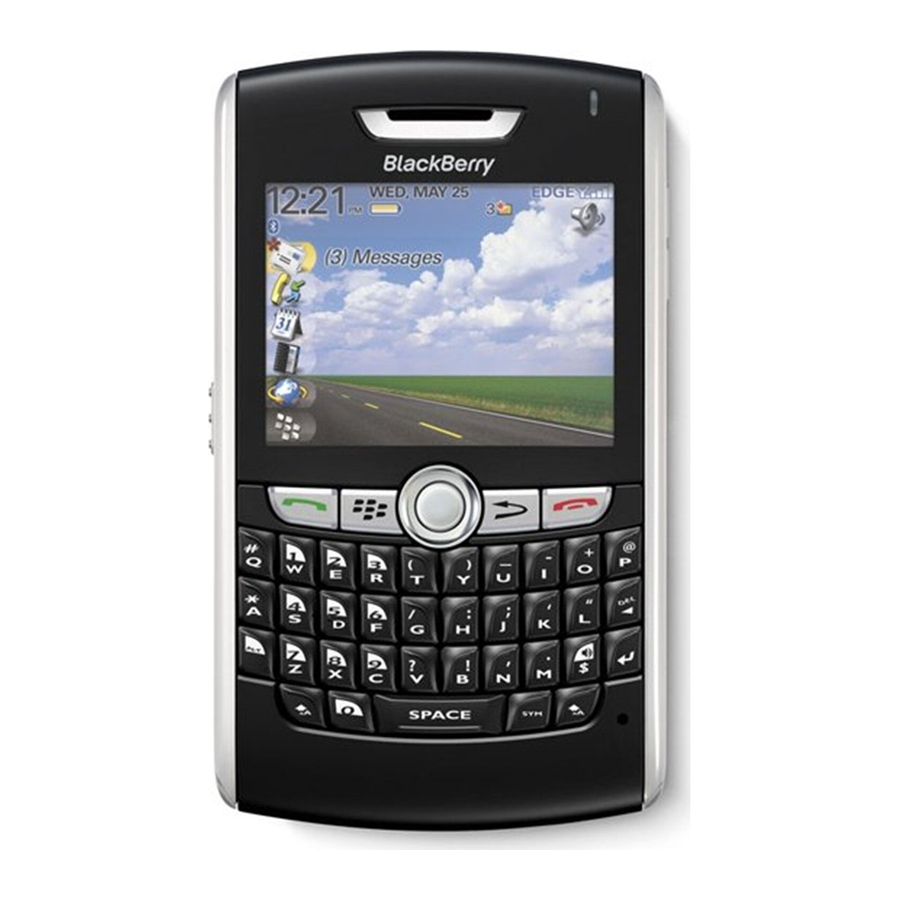TIPS AND TRICKS
BLACKBERRY BASICS
Move the cursor
Roll trackball
Exit a screen or move back a page in
the browser
Press Escape key
Move to a list item or menu item
Type first letter of the item
Select or clear a check box
Press Space key
Switch applications
Hold Alt key and press Escape key
Continue to hold Alt key and select
application
Release Alt key
PHONE
Answer a call
Press Send key
Insert (+) into a phone number
Hold 0
Add an extension to a phone number
Press Alt key + X key and type the
extension number
Assign a speed dial number to a key
On the Home screen or on the Phone
screen, hold down key
10
Turn speakerphone on or off during
a call
Press Speakerphone key
Type a letter in a phone number field
Press Alt key + the letter key
Check your voicemail
Hold 1
MESSAGES
WITHIN A MESSAGE
Reply to a message
Press R
Reply to all
Press L
Forward a message
Press F
File a highlighted email message
Press I
IN A MESSAGE LIST
Open a highlighted message
Press Enter key
Compose a message from a message list
Press C
Mark a message as opened or unopened
Press Alt key + U
View received messages
Press Alt key + I
View sent messages
Press Alt key + O
View voicemail messages
Press Alt key + V
View SMS text messages
Press Alt key + S
View call logs
Press Alt key + P
MOVING AROUND A MESSAGE LIST
Move up the screen
Press Shift key + Space key
Move down the screen
Press Space key
Move to the top of a message list
Press T
Move to the bottom of a message list
Press B
Move to the next date
Press N
Move to the previous date
Press P
Move to the next unopened item
Press U
TYPING
Insert a period
Press Space key twice – the next letter
is capitalised
Capitalise a letter
Hold letter key until capitalised letter
appears
Type an alternate character on a key
Hold Alt key and press character key
Type an accented or special character
Hold letter key and roll trackball left
or right (For example, to type ü, hold U
and roll the trackball to the left until ü
appears)
Release letter key when accented
or special character appears
Type a number in a password field
Hold Alt key and press a number key
Turn on NUM lock
Press Alt key + Left Shift key
Turn on CAP lock
Press Alt key + Right Shift key
Turn off NUM lock or CAP lock
Press Shift key
Switch typing input languages
On the Language screen, set Use Input
Language Shortcut field to Yes
Hold Alt key and press Enter key
Highlight a language
Release Alt key
11