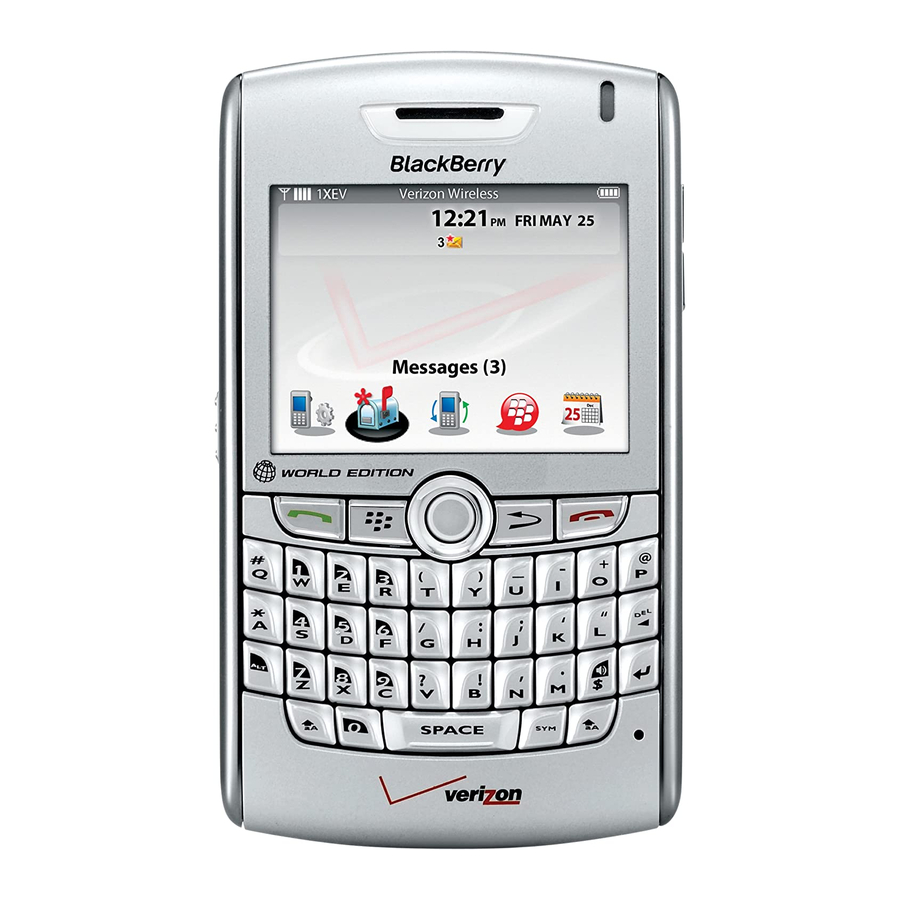Blackberry 8830 Başlangıç Kılavuzu - Sayfa 42
Cep Telefonu Blackberry 8830 için çevrimiçi göz atın veya pdf Başlangıç Kılavuzu indirin. Blackberry 8830 48 sayfaları. Blackberry 8830 mobile phone getting started guide
Ayrıca Blackberry 8830 için: Güvenlik ve Ürün Bilgileri (30 sayfalar), Güvenlik ve Ürün Bilgileri (32 sayfalar), İpuçları ve Püf Noktaları (4 sayfalar), Hızlı Başlangıç Kılavuzu (2 sayfalar), Başlangıç Kılavuzu (16 sayfalar), Destek Kılavuzu (9 sayfalar)