Blackberry BLACKBERRY CURVE 8500 Daha Fazla Bilgi - Sayfa 4
Cep Telefonu Blackberry BLACKBERRY CURVE 8500 için çevrimiçi göz atın veya pdf Daha Fazla Bilgi indirin. Blackberry BLACKBERRY CURVE 8500 42 sayfaları. Blackberry curve 8500 smartphone user manual
Ayrıca Blackberry BLACKBERRY CURVE 8500 için: Buradan başlayın (4 sayfalar)
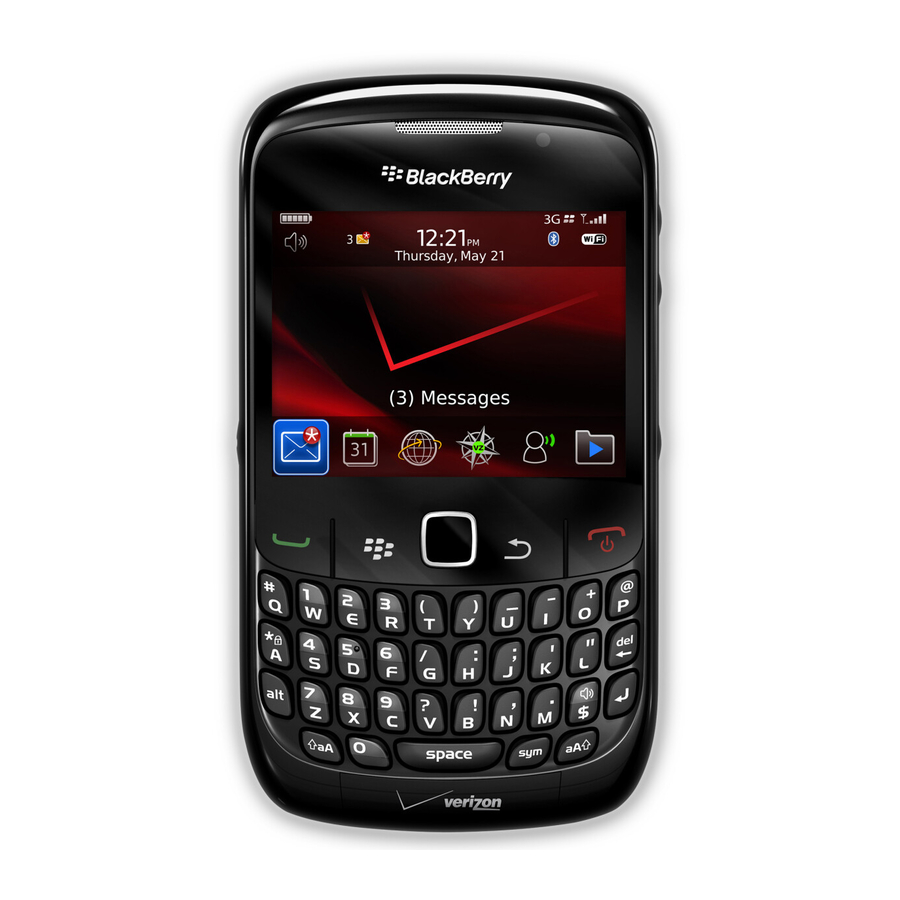
Video tips..............................................................................................................................................................18
Browser basics ............................................................................................................................................19
Visit a web page .................................................................................................................................................19
Browser tips..........................................................................................................................................................19
Wi-Fi connection basics..............................................................................................................................21
Connect to a Wi-Fi network ..............................................................................................................................21
Wi-Fi connection indicators..............................................................................................................................22
Personalize your device.............................................................................................................................23
Change your wallpaper .....................................................................................................................................23
About the BlackBerry Desktop Software...............................................................................................25
System requirements: BlackBerry Desktop Software................................................................................... 25
Install the BlackBerry Desktop Software........................................................................................................25
Insert a media card.............................................................................................................................................26
Synchronize your media files............................................................................................................................27
Switch devices ....................................................................................................................................................28
Switch your device manually............................................................................................................................ 28
Troubleshooting...........................................................................................................................................31
I cannot make or receive calls or send and receive messages.....................................................................31
The battery is not charging...............................................................................................................................32
