Yamaha CinemaStation NX-P150 Kullanıcı El Kitabı - Sayfa 8
Hoparlör Sistemi Yamaha CinemaStation NX-P150 için çevrimiçi göz atın veya pdf Kullanıcı El Kitabı indirin. Yamaha CinemaStation NX-P150 12 sayfaları. Satellite speakers/ center speaker/ subwoofer
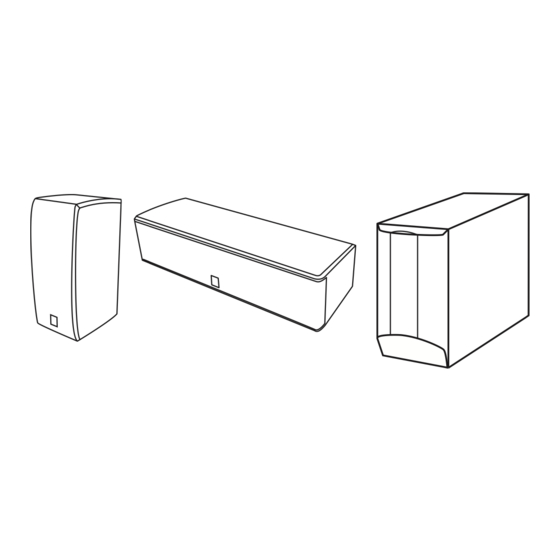
Placing the Speakers
Placing the subwoofer
Placing the Front and Surround Speakers
You can place the front and surround speakers on the floor or a rack, or attach them to a wall. Also, you can mount them on YAMAHA
speaker stands "SPS-80" or commercially available speaker stands. Please select an installation method that suits your room layout.
To place on the floor or a rack
To attach to a wall
Screws (3.5 to 4 mm (1/8" to 5/32") dia.,
commercially available)
70 mm
(2-3/4")
20 mm (25/32")
or more
4
Detach
Non-skid pad
70 mm
(2-3/4")
10 mm (13/32")
Attach the non-skid pads to the bottom of the subwoofer, and then
place the subwoofer on a level hard floor.
y
Using non-skid pads prevents the subwoofer from sliding when it
vibrates, and ensures quality sound production.
NX-SW150
VOLTAGE SELECTOR
(China, Korea, Asia and General models only)
The VOLTAGE SELECTOR on
the rear panel of this unit must
be set for your local main
voltage BEFORE plugging into
the AC main supply.
Voltages are 110 V – 120 V, 220 V – 240 V AC, 50/60 Hz.
Attach the non-skid pads to the bottom of each speaker, and then
place them on level hard surfaces.
y
Using non-skid pads prevents the speakers from sliding when
they vibrate, and ensures quality sound production.
You can attach the speakers to a wall using commercially
available screws (Diameter: 3.5 to 4 mm (1/8" to 5/32"),
Length: 20 mm (25/32") or more). One speaker requires two
screws. To attach all speakers to a wall, you need to prepare eight
screws.
1
Install two screws in the wall where you want
to place the speaker.
2
Hang the speaker on the screws using the
holes in the back of the speaker.
110V – 120V
VOLTAGE
SELECTOR
220V – 240V
