Blackberry PEARL 8100 - SMARTPHONE - SAFETY AND Ürün Bilgileri - Sayfa 15
Cep Telefonu Blackberry PEARL 8100 - SMARTPHONE - SAFETY AND için çevrimiçi göz atın veya pdf Ürün Bilgileri indirin. Blackberry PEARL 8100 - SMARTPHONE - SAFETY AND 29 sayfaları.
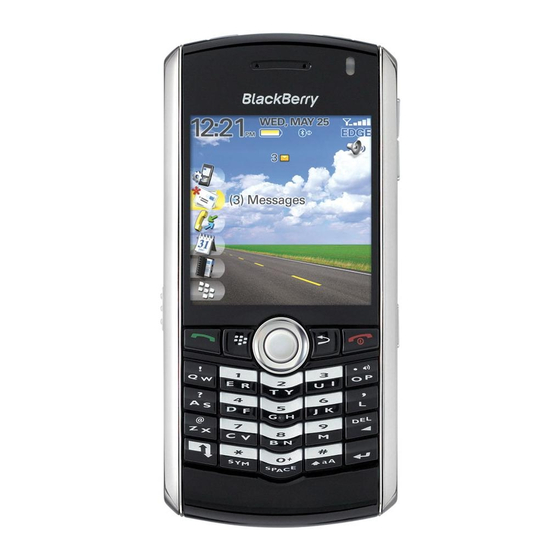
Repetitive strain: When using the BlackBerry device, take frequent breaks. If you experience
any discomfort in your neck, shoulders, arms, wrists, hands (including thumbs and fingers), or
other parts of the body when using the BlackBerry device, cease use immediately. If discomfort
persists, consult a physician.
Holster: The BlackBerry device might not come with a holster (body-worn accessory). If you
wear the BlackBerry device on your body, always put the device in a BlackBerry device holster
equipped with an integrated belt clip supplied or approved by Research In Motion (RIM). If you
do not use a holster equipped with an integrated belt clip supplied or approved by RIM when
you carry the BlackBerry device, keep the device at least 0.98 inches (25 mm) from your body
when the BlackBerry device is turned on and connected to a wireless network. When using any
data feature of the BlackBerry device, with or without a USB cable, hold the device at least 0.98
inches (25 mm) from your body. Using accessories that are not supplied or approved by RIM
might cause your BlackBerry device to exceed radio frequency (RF) exposure guidelines. For
more information on radio frequency exposure, see the "Compliance information" section of
this document.
Carrying solutions: Most BlackBerry carrying solutions for BlackBerry devices, for example
holsters, totes, and pouches, incorporate a magnet into the physical structure of the carrying
solution. Do not place items containing magnetic strip components such as debit cards, credit
cards, hotel key cards, phone cards, or similar items near BlackBerry carrying solutions which
incorporate a magnet into the physical structure of the carrying solution as the magnet might
damage or erase the data stored on the magnetic strip.
Compliance information
13
