Caliber RDD 802BT Manuel - Sayfa 10
Araç Video Sistemi Caliber RDD 802BT için çevrimiçi göz atın veya pdf Manuel indirin. Caliber RDD 802BT 17 sayfaları.
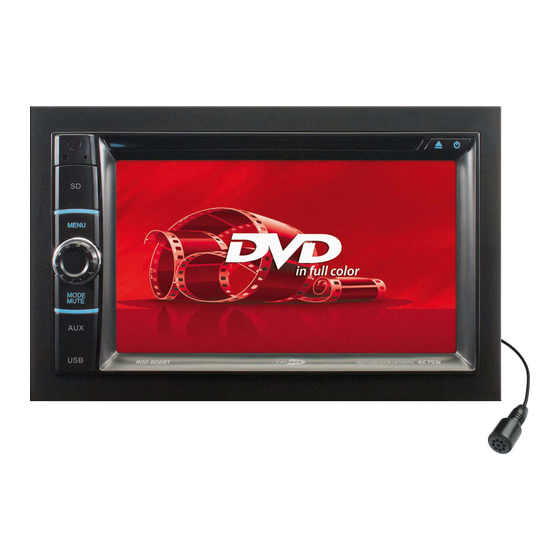
DVD/VCD/CD Operation
1. Selecting Tracks
Press the SEEK >>| Button to advance to the next track. Track numbers will be shown on the display. Press the SEEK >> to fast
forward.
Press the SEEK |<< Button to go to a previous track. Track numbers will be shown on the display. Press the SEEK << Button to
fast reverse. Press >|| button, disc will puase to play, Press it again disc will play again. On the Remote Control, use the |<< or >>|
Buttons.
2. Insert / Eject CD
Press the Eject button to open the disc window. Insert a disc into CD slot with label side up. The disc will be automatically loaded into
the unit. The unit will display the opening screen with loading status and the disc will play automatically. Press the EJECT Button to
eject the disc from the slot. If the disc is not removed from the slot within 10 seconds, it will automatically be loaded into the slot again.
When the disc is ejected and removed (or not removed), the unit will automatically switch to radio mode.
3. Audio Setup
Tap to enter audio setup which is also available in the SETTINGS LOGO in the OSD
4. Control of DVD/CD functions
The control of DVD/CD functions is by the touch menu onscreen or by remote control. The functions described below can be found in
either way. To access onscreen touch menu, touch the center of the screen and the menu will appear below. Touch the arrow button
on the right to toggle between the 3 pages of onscreen menu to adjust functions described below.
5. OSD (Display information)
Press the OSD button so that the OSD will display on the monitor. Details such as title, track, playtime, etc, will be shown.
6. DVD System Setup
Press the setup button to enter the DVD system setup. DVD system setup include password setting, rating level, region codes.
7. Navigation Key/Cursor (Up/Down/Left/Right) Buttons
a. Press MENU key title button to activate the DVD disc menu use on the screen, choose the desired item with cursor buttons.
Press "ENTER" button to confirm the selected and star playing.
b. In picture play mode, press cursor buttons to choose the image display mode.
11
