Blackberry Storm 9530 Başlangıç Kılavuzu - Sayfa 16
Cep Telefonu Blackberry Storm 9530 için çevrimiçi göz atın veya pdf Başlangıç Kılavuzu indirin. Blackberry Storm 9530 46 sayfaları. Blackberry storm 9530: supplementary guide
Ayrıca Blackberry Storm 9530 için: Güvenlik ve Ürün Bilgileri (36 sayfalar), Manuel (40 sayfalar), Buradan başlayın (4 sayfalar)
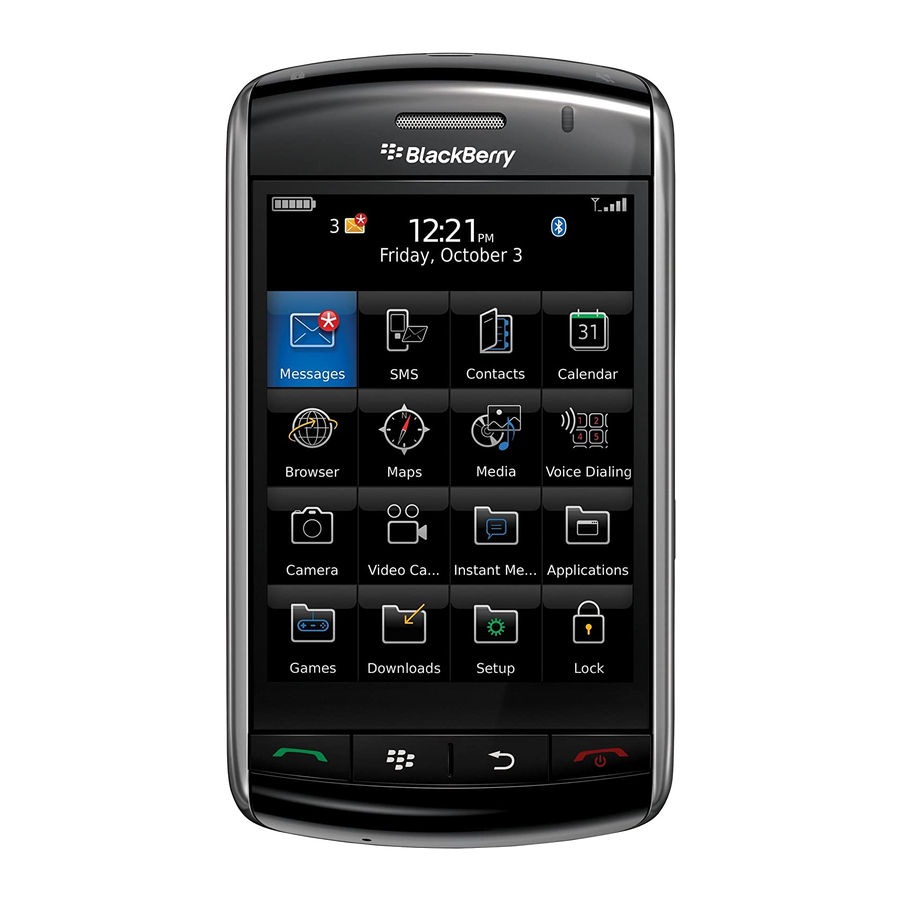
Move between screens
• To move back a screen, press the
• To return to the Home screen, press the
• To move to the next item, slide your finger to the left quickly.
• To move to the previous item, slide your finger to the right quickly.
For more information about touch screen navigation, see the setup wizard on your
BlackBerry® device.
Open a menu
• To open a menu in any application to access options and available actions, press
the
• To close a menu, press the
Change your screen orientation
To switch between portrait view and landscape view, turn your BlackBerry® device sideways.
14
key.
key.
key.
key.
