Blackberry Storm 9530 Başlangıç Kılavuzu - Sayfa 29
Cep Telefonu Blackberry Storm 9530 için çevrimiçi göz atın veya pdf Başlangıç Kılavuzu indirin. Blackberry Storm 9530 46 sayfaları. Blackberry storm 9530: supplementary guide
Ayrıca Blackberry Storm 9530 için: Güvenlik ve Ürün Bilgileri (36 sayfalar), Manuel (40 sayfalar), Buradan başlayın (4 sayfalar)
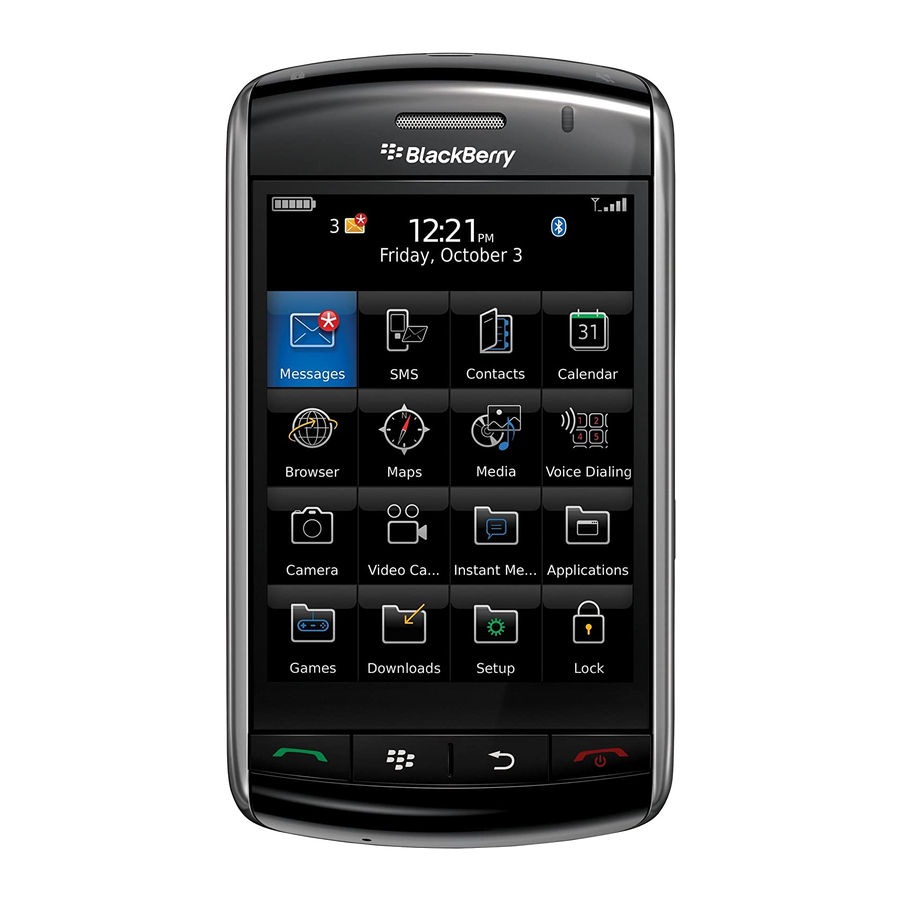
About using your device with a computer
You can install the BlackBerry® Desktop Software on your computer and connect your
BlackBerry device to your computer to perform any of the following actions:
• Charge your device.
• Synchronize organizer data such as contacts, calendar entries, tasks, and memos
between your device and your computer.
• Back up and restore device data.
• Transfer files between your device and your computer.
• Add applications to your device.
• Set up and manage email message forwarding or wireless calendar synchronization
if your administrator has advised you to do so.
• Set up and manage email message forwarding using the BlackBerry Desktop
Redirector to forward email messages from a Microsoft® Outlook® (Workgroup
installation) email account that resides on a Microsoft Exchange Server version
5.5 or later.
For more information about synchronizing data, backing up or restoring data, adding
applications, or other functions, see the BlackBerry Desktop Software Online Help.
System requirements
• Intel® compatible 486 or higher computer that is compliant with USB 1.1 or later
27
