Blackberry 7730 Kullanıcı Kılavuzu - Sayfa 3
El bilgisayarları Blackberry 7730 için çevrimiçi göz atın veya pdf Kullanıcı Kılavuzu indirin. Blackberry 7730 10 sayfaları. Blackberry internet service user guide
Ayrıca Blackberry 7730 için: Güvenlik ve Ürün Bilgileri (11 sayfalar), Başlangıç Kılavuzu (18 sayfalar), Kullanım Talimatları Kılavuzu (8 sayfalar), Kullanıcı Kılavuzu (9 sayfalar)
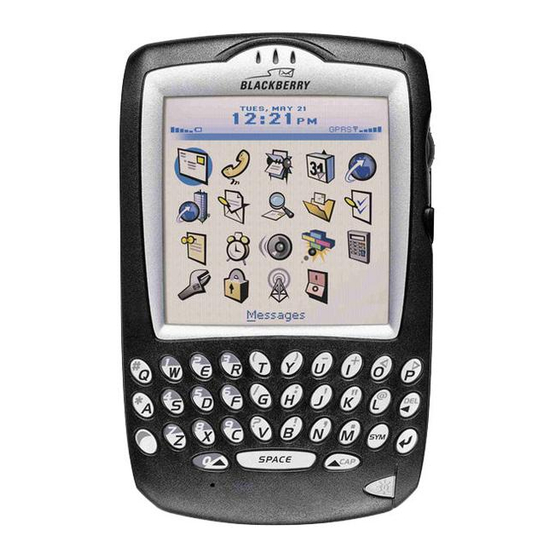
BlackBerry for Individuals - Available interface
• BlackBerry Handheld
• BlackBerry Web Client - allows you to access your emails or manage your settings
through a PC browser.
• BlackBerry Desktop Manager software - a software that can be installed on
your PC and it allows you to synchronise your personal calendar and address
entries between your PC and your BlackBerry handheld.
BlackBerry Desktop Manager
-System requirements
• Internet / email enabled PC with an Intel486
• Available USB port
• Windows 98, ME, 2000, XP
• To use the Intellisynch tool of the BlackBerry Desktop software, you must be
running Personal Information Manager (PIM) software, such as Microsoft Outlook,
Microsoft Outlook Express, Microsoft Exchange, or Microsoft Schedule; ACT;
Lotus Notes or Lotus Organizer; Group Wise; GoldMine; or Netscape.
BlackBerry Desktop Manager
(with Chinese Capability) - System requirements
• Intel
-compatible 486 or higher computer that is compliant with USB 1.1 or higher
®
• Available USB port
• Windows 2000, XP
Remark: Software v.3.6.3 is only applicable for the 'BlackBerry for individuals service'
Setting up the handheld for first time use
1) Insert The SIM Card
2) Insert The Battery (At this point the handset should turn on.)
3) Turn On The Radio (this refers to turning on the mobile phone
functionality in the handset).
A more detailed handset User Guide is available on the CD supplied in
the box or can be downloaded from www.CSL1010.com/blackberry or
www.one2free.com/blackberry
P.1
(Software v.3.6.2)
™
processor or higher
(Software v.3.6.3)
Using the BlackBerry Web Client
The BlackBerry Web Client is an internet-based email interface that allows you to
integrate up to 10 additional email accounts that you want to work with your
handheld, as well as manage the size of your mail store, set filters, set Sent From
and Reply To, and a number of additional features to be explained in this guide
PC Requirements
The following PC specifications are required to access the
BlackBerry web site:
• Internet Explorer 5.01, 5.5, or 6.0 or Netscape 4.08, or 4.58 with
JavaScript enabled
• Windows 95, 98, ME, 2000, XP or Mac OS 9, or OS 10.
Email Program Requirements for Chinese
Character Synchronisation*
To use the Intellisync tool to synchronise data containing Chinese characters,
you must use one of the following personal information management (PIM)
software:
• Traditional Chinese Windows 2000 with Traditional Chinese Outlook 2003
• Traditional Chinese Windows 2000 with Traditional Chinese Outlook XP
• Traditional Chinese Windows 2000 with Traditional Chinese Lotus Notes 6.0
• Traditional Chinese Windows 2000 with Traditional Chinese Lotus Notes 6.5
• Traditional Chinese Windows XP with Traditional Chinese Outlook 2003
• Traditional Chinese Windows XP with Traditional Chinese Outlook XP
• Traditional Chinese Windows XP with Traditional Chinese Lotus Notes 6.0
• Traditional Chinese Windows XP with Traditional Chinese Lotus Notes 6.5
• Simplified Chinese Windows 2000 with Simplified Chinese Outlook 2003
• Simplified Chinese Windows 2000 with Simplified Chinese Lotus Notes 6.0
• Simplified Chinese Windows 2000 with Simplified Chinese Lotus Notes 6.5
• Simplified Chinese Windows XP with Simplified Chinese Outlook 2003
• Simplified Chinese Windows XP with Simplified Chinese Lotus Notes 6.0
• Simplified Chinese Windows XP with Simplified Chinese Lotus Notes 6.5
* Handheld backup is recommended for existing customers before upgrade.
P.2
