Blackberry 7730 Kullanıcı Kılavuzu - Sayfa 7
El bilgisayarları Blackberry 7730 için çevrimiçi göz atın veya pdf Kullanıcı Kılavuzu indirin. Blackberry 7730 10 sayfaları. Blackberry internet service user guide
Ayrıca Blackberry 7730 için: Güvenlik ve Ürün Bilgileri (11 sayfalar), Başlangıç Kılavuzu (18 sayfalar), Kullanım Talimatları Kılavuzu (8 sayfalar), Kullanıcı Kılavuzu (9 sayfalar)
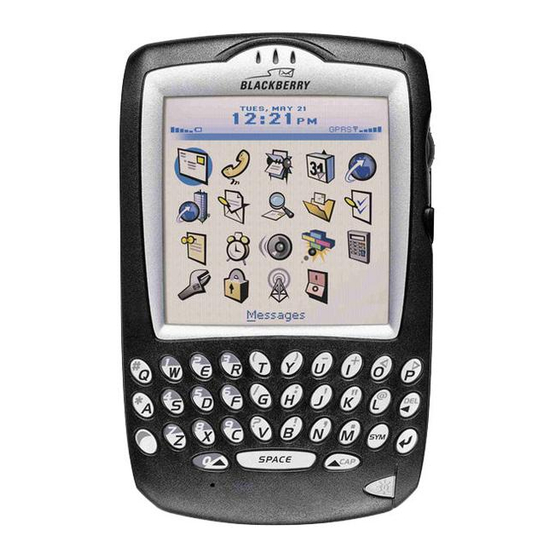
Using the Reply to address
Replies to emails you send are sent to the address you specify in the 'Reply' to field.
1. Click on 'Options'
2. Type the email address you
want the replies to your
messages sent to
3. Click 'OK'
Auto Signature
You can choose to have a signature appended to all emails sent from your BlackBerry
handheld or account.
1. Click 'Options'
2. Enter your desired text in the area
provided under 'Auto Signature'
3. Scroll to the bottom of the page
and click on 'OK'
Creating Groups
Groups allow you to email multiple contacts in your Address Book simultaneously without
selecting the contacts individually.
1. Click on 'Address Book' and
click on 'Groups' in the top right
hand corner
2. Click 'New'
P.9
3. Give the Group a name and
select the contacts to include
in the group
4. Click 'Save and Close'
Moving and Deleting Emails
You can move emails to other folders and delete e-mails online.
1. To move an email message to another folder:
Tick the box next to the email message you wish to move, select which folder
you want to move it to from the dropdown list at the top of the inbox, and
click 'Move'
2. To delete an email message:
Tick the box next to the email message and click 'Delete'. This will move it
to your Deleted Items folder. To empty your Deleted Items folder, go to the
Home Page and click on 'Empty Deleted Items'
Reading, Replying to and Forwarding email
1. To read an email, click on the 'Subject' of the email message.
2. To reply to or forward the message, you need to open the message entirely,
by clicking on the subject line again, once the message is displayed in the
preview pane.
3. Once the email has been fully opened, you will have the options of 'Reply',
'Reply All' or 'Forward'
P.10
