Blackberry 850 Ek Özellikler - Sayfa 2
El bilgisayarları Blackberry 850 için çevrimiçi göz atın veya pdf Ek Özellikler indirin. Blackberry 850 2 sayfaları. Blackberry 850: supplementary guide
Ayrıca Blackberry 850 için: Çağrı Kullanıcı Kılavuzu (4 sayfalar), Hızlı Referans Kılavuzu (2 sayfalar), Aksesuar Sınırlı Garantisi (7 sayfalar), Dil Hızlı Referansı (3 sayfalar)
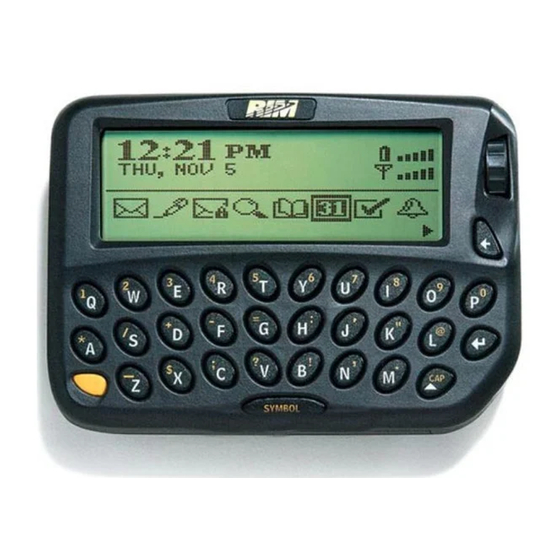
3.
Type a subject line and press
message.
4.
When you are ready to send the message, click the trackwheel
to view the menu. Scroll to Send Message and click.
The Messages screen appears. If you are in coverage (as indicated by
the number of bars beside the antenna icon in the Home screen), a
check mark will appear beside the message to show that your
message was transmitted successfully.
Note
If you are not within coverage, the handheld will
automatically send the message once you return to an area
with sufficient coverage.
Additional features which may not be available
Please contact your service provider to find out if "Receiving long
messages" is available.
Additional features for elink
to begin composing your
ENTER
2
