Blackberry 8700C WIRELESS HANDHELD - GETTING STARTED GUIDE FROM CINGULAR Başlangıç Kılavuzu - Sayfa 5
El bilgisayarları Blackberry 8700C WIRELESS HANDHELD - GETTING STARTED GUIDE FROM CINGULAR için çevrimiçi göz atın veya pdf Başlangıç Kılavuzu indirin. Blackberry 8700C WIRELESS HANDHELD - GETTING STARTED GUIDE FROM CINGULAR 37 sayfaları. Getting started guide
Ayrıca Blackberry 8700C WIRELESS HANDHELD - GETTING STARTED GUIDE FROM CINGULAR için: Güvenlik ve Ürün Bilgileri (11 sayfalar), Kullanıcı Bilgilendirme Kılavuzu (18 sayfalar), Başlangıç Kılavuzu (28 sayfalar)
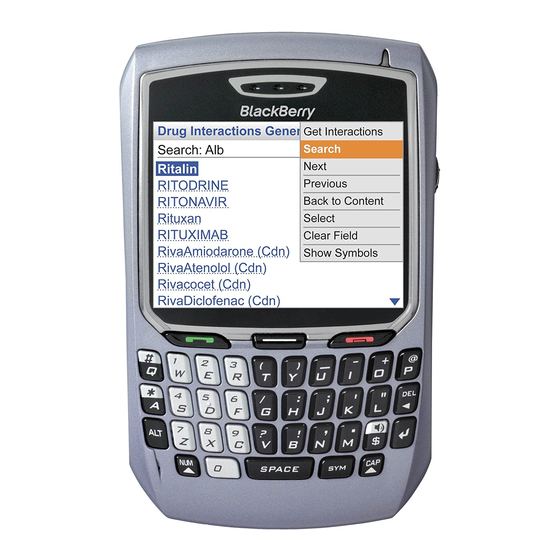
Welcome to BlackBerry!
Whether you plan to use your BlackBerry 8700c
Wireless Handheld™ from Cingular for business or
personal productivity, you have made an excellent
choice! With push email delivery, phone, web,
organizer features and more, the BlackBerry®
solution is designed to keep you connected to the
people, data, and resources that you need every
day.
Take a moment to read this guide — it provides
important setup information to help you get the
most from your BlackBerry device. This guide
includes instructions on how to set up and turn on
the device, connect to the wireless network, and
set up your supported email accounts. You can
also choose to install the BlackBerry® Desktop
Software so that you can connect your device to
your computer for data synchronization and
charging.
Where can I find more information?
You can find a detailed user guide on the CD that
is included in the box with your BlackBerry device.
The user guide is also only a few clicks away on
your device. To view the user guide on your device,
on the Home screen, use the trackwheel to scroll
to the Help icon and click (press) the trackwheel
to select it. The trackwheel is located on the right
side of your device.
When using a particular program on the device,
you can click the trackwheel to view the menu,
and then click Help to see the help topics that are
associated with the program that you are using.
Before getting started
Please take a moment to look through your
BlackBerry 8700c™ sales package. Be sure that
the following components are included:
BlackBerry 8700c
•
Battery
•
AC power adapter
•
USB cable
•
Hands-free headset
•
BlackBerry 8700c holster
•
BlackBerry Desktop Software CD (includes
•
user guide)
BlackBerry Safety and Product Information
•
booklet
BlackBerry Software License Agreement and
•
Warranty
booklet
A Cingular store representative will provide you
with a Cingular SIM card and activate your
BlackBerry data plan. BlackBerry data plan options
are available to support unlimited domestic and
international use.
3
