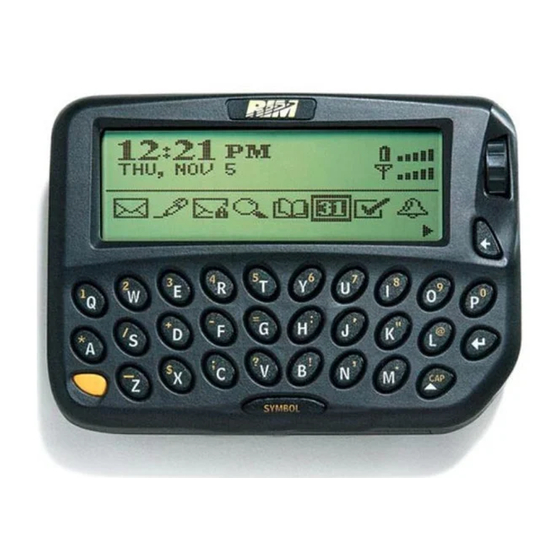Composing and sending messages
With a RIM handheld with Interactive Messaging PLUS Service or BlackBerry
handheld with XpressMail Service, you can send messages using a variety of services,
set delivery confirmation for the current message, and send messages containing
response lists.
Sending messages
After you activate your handheld, you can begin to send and receive messages. When
you send messages, choose from the following send methods:
•
•
•
•
•
•
To send a message
1.
2.
3.
4.
If you are in an area of wireless coverage that is sufficient for sending email messages,
a check mark appears beside the message within a short period of time. This icon
indicates that your message was transmitted successfully.
2
Email: Select the contact's email address.
Phone: Select the contact's phone number. If you have a phone number entered in
more than one of the Home, Mobile, or Work fields, you are prompted to select
which phone number to use.
Fax #: Select the contact's fax number.
1-way Pager: Select the contact's pager number.
Interactive Handheld: Select the contact's interactive handheld address.
PIN: Select the contact's personal identification number (PIN).
On the Home screen, click the Compose icon. The To screen appears.
Select a contact for whom you have saved an email address and click the
trackwheel to view the menu. Click Email.
In the Subject field, type a subject and press the Enter key. Type your message.
Click the trackwheel to view the menu. Click Send. You return to the Messages
screen.
To screen - Email item
Additional features