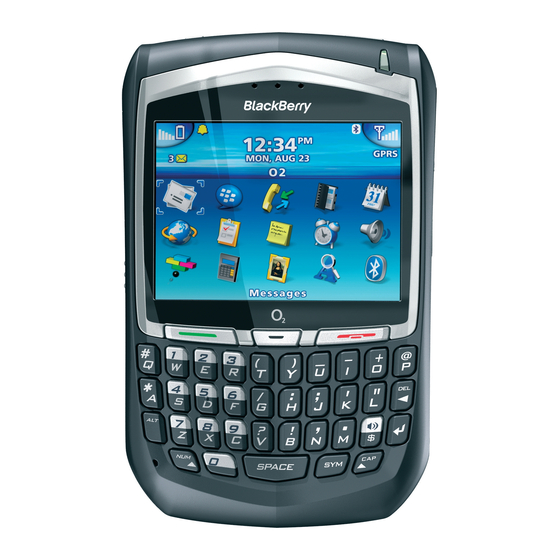Blackberry 8700g - GSM Kullanıcı Kılavuzu - Sayfa 8
PDA Blackberry 8700g - GSM için çevrimiçi göz atın veya pdf Kullanıcı Kılavuzu indirin. Blackberry 8700g - GSM 12 sayfaları. Roadpost international services, edition: roadpost mail
Ayrıca Blackberry 8700g - GSM için: Cep Kılavuzu (2 sayfalar), Güvenlik ve Ürün Bilgileri (11 sayfalar), Başlangıç Kılavuzu (28 sayfalar), Başlangıç Kılavuzu (23 sayfalar), Başlangıç Kılavuzu (24 sayfalar), Başlangıç Kılavuzu (28 sayfalar), Kullanıcı Kılavuzu (15 sayfalar)