Blackberry 950 Referans Kılavuzu - Sayfa 6
PDA Blackberry 950 için çevrimiçi göz atın veya pdf Referans Kılavuzu indirin. Blackberry 950 11 sayfaları. Blackberry 950: reference guide
Ayrıca Blackberry 950 için: Çağrı Kullanıcı Kılavuzu (4 sayfalar), Hızlı Referans Kılavuzu (2 sayfalar), Aksesuar Sınırlı Garantisi (7 sayfalar), Dil Hızlı Referansı (3 sayfalar)
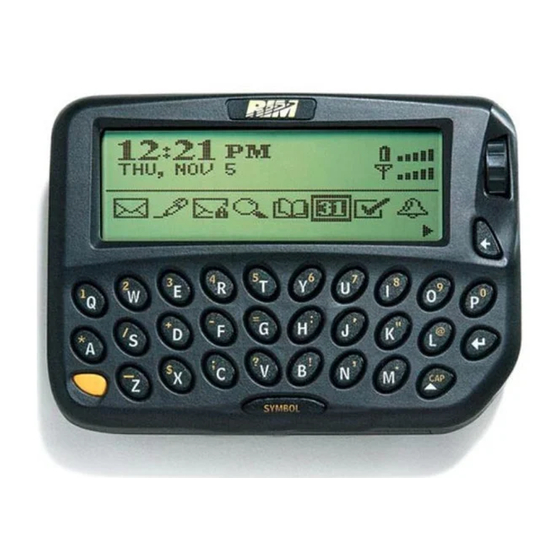
8.
Refer to "Replying to a message containing a response list" on page 8 for more
information.
Note: You must type Responses: exactly as shown. Type each choice in your list of responses
on a separate line and leave a blank line at the end of your message.
Customizing the auto signature
You can specify an auto signature that is appended to all email messages that you
send from your handheld. The auto signature can include your name, company name,
contact information, or any other information that you want recipients to see at the
end of your messages.
Note: The auto signature does not appear on your handheld when you compose an email
message; it is appended to your message when you send it.
You can only use your handheld to specify an auto signature if you use the Interactive service.
To enable the auto signature
1.
2.
3.
4.
5.
To disable the auto signature
1.
2.
3.
4.
6
Click the trackwheel to view the menu. Click Send. You return to the Messages
screen.
On the Home screen, click the Options icon. The Device Options screen appears.
Click User Profile. The User Profile screen appears.
In the Auto Signature Enabled field, press the Space key to set this field to Yes.
In the Auto Signature field, customize your auto signature.
Click the trackwheel to view the menu. Click Save Options.
User Profile screen - Enabling the auto signature
On the Home screen, click the Options icon. The Device Options screen appears.
Click User Profile. The User Profile screen appears.
In the Auto Signature Enabled field, press the Space key to set this field to No.
Click the trackwheel to view the menu. Click Save Options.
Additional features
