Blackberry RIM 950 Çağrı Kullanıcı Kılavuzu - Sayfa 4
PDA Blackberry RIM 950 için çevrimiçi göz atın veya pdf Çağrı Kullanıcı Kılavuzu indirin. Blackberry RIM 950 4 sayfaları. Wireless handhelds
Ayrıca Blackberry RIM 950 için: Hızlı Referans Kılavuzu (2 sayfalar)
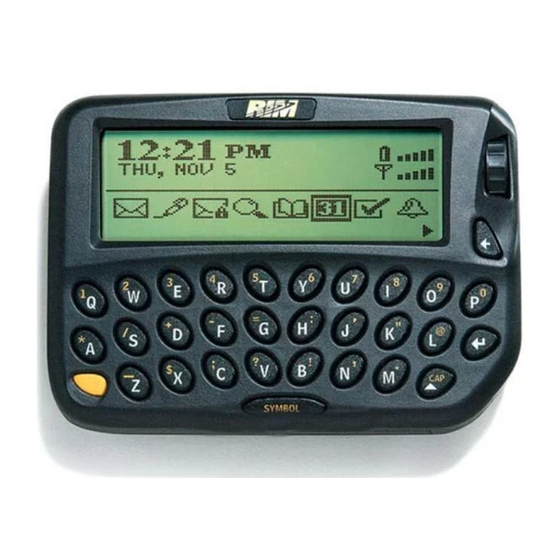
5. In the field that you want to set, press the Space key until the preferred option appears.
6. After you set the fields for this item, click the trackwheel to view the menu. Click Save.
7. Click the trackwheel to view the menu. Click Close.
Note: If, on the Message List Options screen, you set the Consider PIN Level One field to Yes, you are notified of PIN messages the
same way that you are notified of pages. Refer to the Handheld User Guide for more information on notification profiles.
Organizing your pages
You can customize searches on your RIM 950™, RIM 957™, RIM 850™ or RIM 857™ to find specific messages on the
Messages screen. You can save the terms of your search and assign them a shortcut key for future use. By creating a
search specifically for incoming pages, you can find all of the paging messages on the Messages screen easily.
To create a customized search
1. On the Home screen, click the Search Messages icon. The Search Messages screen appears.
2. In the Name field, type BlackBerry.
3. In the Name In field, press the Space key until From Field appears.
4. In the Show field, press the Space key until Received Only appears.
5. Click the trackwheel to view the menu. Click Save.
6. In the Title field, type a title.
7. In the Shortcut Key field, type a letter.
8. Click the trackwheel to view the menu. Click Save.
You now have a customized search for paging messages. On the Messages screen, press the Alt key and the shortcut
key that you defined in your search. Your paging messages appear. To view all of your messages, press the Backspace
key.
Support
Support is available by calling 1-877-255-2377, by emailing
www.blackberry.com/support/index.shtml
© 2002 Research In Motion Limited. All Rights Reserved. The BlackBerry and RIM families of related marks, images and symbols are
the exclusive properties of Research In Motion Limited. RIM, Research In Motion, 'Always On, Always Connected', the "envelope in
motion" symbol and the BlackBerry logo are registered with the U.S. Patent and Trademark Office and may be pending or registered
in other countries. All other brands, product names, company names, trademarks and service marks are the properties of their
respective owners. The handheld and/or associated software are protected by copyright, international treaties and various patents,
including one or more of the following U.S. patents: 6,278,442; 6,271,605; 6,219,694; 6,075,470; 6,073,318; D445,428; D433,460;
D416,256. Other patents are registered or pending in various countries around the world. Visit www.rim.net/patents.shtml for a
current listing of applicable patents.
This document, including any graphics contained within the document, may contain technical inaccuracies or typographical errors.
The content contained in this document, including related graphics, are provided "as is" without warranty of any kind, express or
implied. Updates are periodically made to the information herein and Research In Motion reserves the right to make improvements
and/or changes in the product(s) described herein and/or the contents of this document at any time without notice.
Published in Canada PDF-05598-001
www.blackberry.net
.
Paging User Guide
, or by visiting
4
