CTM LYNG 6251647 Kurulum ve Kullanıcı Talimatları - Sayfa 2
Anahtar CTM LYNG 6251647 için çevrimiçi göz atın veya pdf Kurulum ve Kullanıcı Talimatları indirin. CTM LYNG 6251647 2 sayfaları. On/off switch, wireless
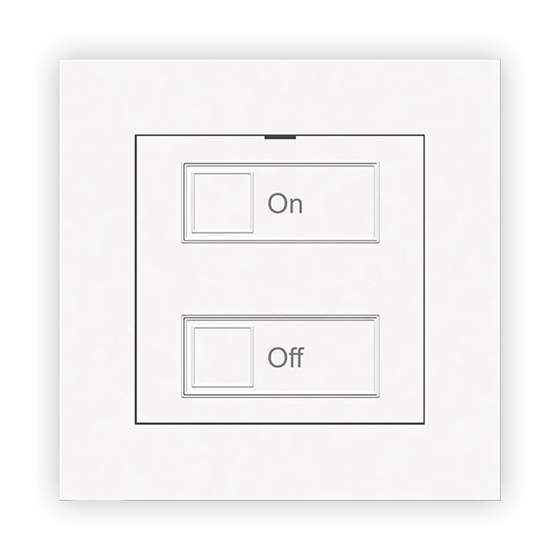
USER INFORMATION
The On/Off Switch.is a security product from CTM
Lyng AS.
The switch controls the power supply to sockets
it is paired with, and, where appropriate, the water
supply to the dwelling, individual
rooms and relevant consumer
electronics/appliances.
Compatible with newer
"R" / "Radio" products, e.g.:
•
mKomfy cooker guards
•
Mstikk sockets
•
Aqua Xpress valve drivers
The system is flexible, and can be expanded to
accommodate different needs and security levels.
EVERYDAY USE
Lock function
The lock function can be activated by setting DIP3
to ON (see page 5).
If a valve or socket is turned off with the On/Off
switch when the lock function is activated, it will
have to be turned on again with the same On/Off
switch in order to work.
Press to turn ON
Press to turn OFF
2
CHANGING THE BATTERY
The battery (CR2032) will need changing
approximately every 5 years in normal use.
Look for products
Back of On/Off switch
labelled "v2"
1. Lever the front off with
a small screwdriver.
2. Slide the old battery out
and insert a new one.
3
PAIRING
1.
Activate pairing mode in the product that
is to be paired with the On/Off switch.
2.
To send a pairing signal from the On/
Off switch, briefly press SW4 on the
back of the product. A red LED lights up
during pairing.
3.
Test whether pairing has been successful
by operating the On/Off switch.
Back of On/Off switch
SW4
TESTING COMMUNICATION
To test communication between the On/Off
switch and socket/valve driver, briefly press the
button on the On/Off switch.
The blue radio communication LED in the
socket/valve driver will flash to acknowledge
every press of the button.
4
