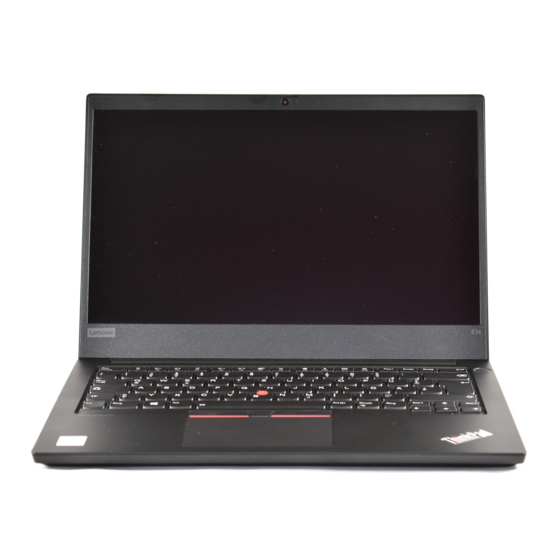Lenovo ThinkPad Hard Disk Drive Kullanıcı Kılavuzu - Sayfa 24
Masaüstü Lenovo ThinkPad Hard Disk Drive için çevrimiçi göz atın veya pdf Kullanıcı Kılavuzu indirin. Lenovo ThinkPad Hard Disk Drive 48 sayfaları. Usb 3.0 secure hard drive
Ayrıca Lenovo ThinkPad Hard Disk Drive için: Kullanıcı Kılavuzu (2 sayfalar), Kullanıcı Kılavuzu (17 sayfalar), Kullanıcı Kılavuzu (44 sayfalar), Kullanıcı Kılavuzu (42 sayfalar), Kullanıcı Kılavuzu (42 sayfalar), Garanti Kılavuzu (38 sayfalar), Dağıtım Kılavuzu (26 sayfalar), Güvenlik ve Garanti Kılavuzu (20 sayfalar), Hızlı Kılavuz (2 sayfalar), Kullanıcı Kılavuzu (15 sayfalar), Kullanıcı Kılavuzu (32 sayfalar), Kurulum Kılavuzu (14 sayfalar)