Lenovo 7X20 Hızlı Başlangıç
Sunucu Lenovo 7X20 için çevrimiçi göz atın veya pdf Hızlı Başlangıç indirin. Lenovo 7X20 2 sayfaları.
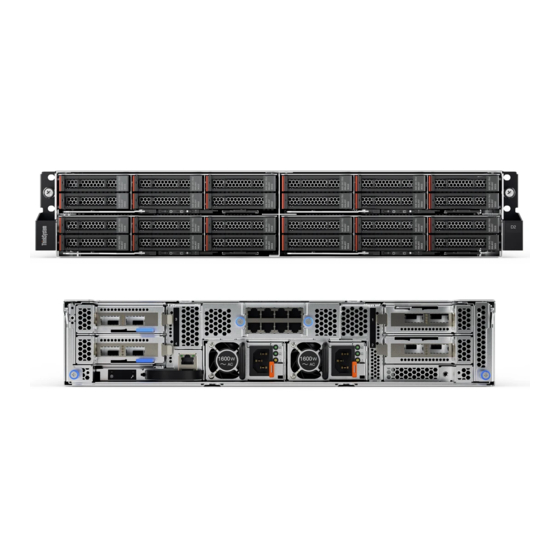
Lenovo ThinkSystem SD530 Compute Node Type 7X21
Lenovo ThinkSystem D2 Enclosure Type 7X20,
Modular Enclosure Type 7X22
Quick Start
In the box
Your shipping box contains the following items:
SD530 Compute Node Type 7X21
D2 Enclosure Type 7X20 or Modular Enclosure Type 7X22
Note: There will be one to four nodes per enclosure in the box
depending on your purchase.
Material box, including items such as power cords, printed
documentation and slide-rail installation kit.
If any item is missing or damaged, contact your place of purchase.
Ensure that you retain your proof of purchase and packing material.
They might be required to receive warranty service.
First glance
Note: Your solution might look slightly different from the illustrations.
Enclosure front view: Node bays
Node front view: Six 2.5-inch hot-swap drive model
Node front view: Four 2.5-inch hot-swap drive model
Enclosure rear view: Eight low-profile PCIe 3.0 x8 cards
Enclosure rear view: Four low-profile PCIe 3.0 x16 cards
System Management Module (SMM)
ThinkSystem
single Ethernet port SMM
Installing the solution
To install the solution, do the following:
1. Install the required solution components.
2. Install the enclosure into the rack.
See the Rack Installation Guide that was provided with the rail kit.
3. Connect the cables.
4. Turn on the compute nodes.
5. Connect the management controller to the network.
6. Configure the system.
For detailed information about installing hardware options and
configuring the system, see the following website:
http://thinksystem.lenovofiles.com/help/topic/7X21/introduction.html
PN: SP47A24250
Printed in China
ThinkSystem
dual Ethernet port SMM
