Abbott i-STAT Kullanıcı Kılavuzu - Sayfa 9
Ölçüm Cihazları Abbott i-STAT için çevrimiçi göz atın veya pdf Kullanıcı Kılavuzu indirin. Abbott i-STAT 11 sayfaları. Wireless analyzer
Ayrıca Abbott i-STAT için: Teknik Bülten (12 sayfalar)
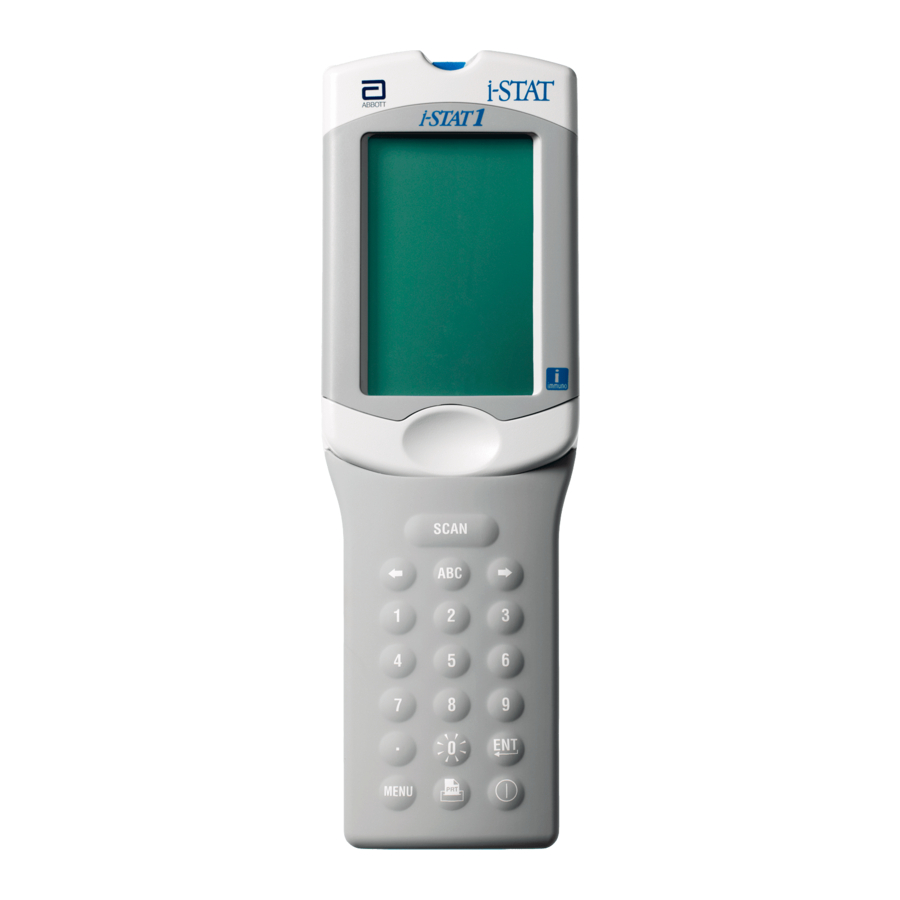
Transmitting Results using a Downloader or
Downloader/Recharger
Note: For analyzers containing Wireless Module FCC ID: P1405W, users must install a
LAN Cable Filter (Abbott L/N 06F23-63) on all Downloader/ Rechargers that are used
in conjunction with the i-STAT1 Wireless Analyzer. See the "Procedure for Using the i-
STAT1 Wireless Analyzer" Technical Bulletin for full details. For analyzers containing
Wireless Module FCC ID: YOPGS1500M, the LAN Cable Filter is not required.
1.
Place handheld in Downloader or Downloader/Recharger. A
"Communication in Progress" message will appear on the
handheld display.
2.
Do not move handheld until "Communication in Progress"
message disappears. Once the message disappears, the
transmission is successful.
Note: When wireless is enabled and configured on an
i-STAT 1 Wireless Analyzer, wireless communication will be
attempted first. If wireless communication fails, wired
communication will then be attempted.
Storage Conditions and Preparation for Use
Cartridges
n
Store at temperatures between 2 and 8 °C (35-46 °F). Do not use after expiration
date on cartridge pouch and box.
n
Equilibrate a single cartridge for 5 minutes or a box of cartridges for 1 hour at room
temperature before opening pouches.
n
Store cartridges at room temperature for the timeframe indicated on the cartridge box.
Mark the cartridge box or cartridge pouches with the room temperature expiration date.
Do not expose to temperatures above 30 °C (86 °F). Do not return cartridges to the
refrigerator after room temperature equilibration.
n
Use cartridge immediately after opening pouch. If the pouch has been punctured,
the cartridge should not be used.
Analyzer
n
Storage/Transport temperature: -10 to 46 °C (14-115 °F).
n
The handheld's operating temperature range is 16 to 30 °C (61-86 °F).
n
Store handhelds near the testing location or in an area close to the temperature of
the testing area. Do not store handhelds near equipment that gives off heat or in
direct sunlight.
12
Printing Test Results from a
Martel Printer or i-STAT Printer
Without Downloader or Downloader/Recharger
1.
Turn printer on if green power light is not on.
2.
Align IR windows of handheld and printer.
3.
Display results.
4.
Press
.
5.
Do not move handheld or printer until printing is complete.
6.
If printer is not powered from a wall outlet, turn printer off.
With Downloader or Downloader/Recharger
1.
Place handheld in Downloader or Downloader/Recharger that is wired to the printer.
2.
Display results.
3.
Press
. Do not move handheld or printer until printing is complete.
4.
If printer is not powered from a wall unit using the AC adapter, turn printer off.
Printing more than one result
1.
Turn the handheld on.
2.
Press
.
MENU
3.
Press
for Data Review.
2
4.
Press
for List.
7
5.
Scroll through the test records using the ← and → keys.
6.
Press the numbered key for the test record(s). (Press the numbered key again to
deselect a record.)
7.
Align handheld and printer IR window or place in Downloader or
Downloader/Recharger attached to printer. Press
8.
Do not move handheld or printer until printing is complete.
9.
If printer is not powered from a wall unit using the AC adapter, turn printer off.
.
9
