DOEPFER LMK4+ Kurulum Kılavuzu - Sayfa 4
Elektronik Klavye DOEPFER LMK4+ için çevrimiçi göz atın veya pdf Kurulum Kılavuzu indirin. DOEPFER LMK4+ 9 sayfaları. Master keyboard without case
Ayrıca DOEPFER LMK4+ için: Hızlı Başlangıç Kılavuzu (6 sayfalar)
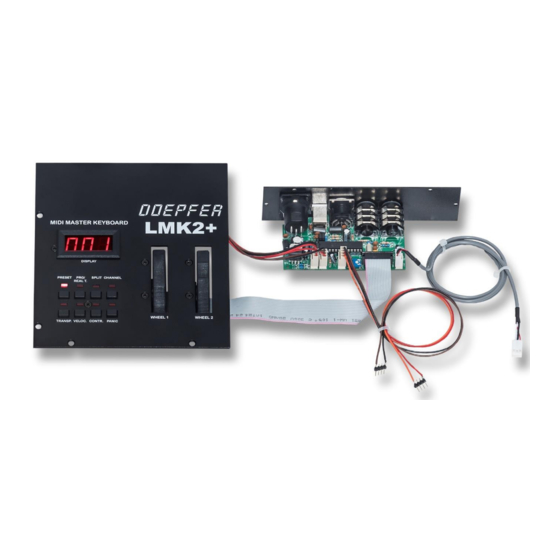
4. Aftertouch
Die beiden Anschlüsse mit den blauen Steckverbindern mit Hilfe von Klebeband auf
der Montageplatte fixieren, um ein Verdrehen zu verhindern.
Fix the two ribbon cables with blue connectors to the mounting plate by using
adhesive tape to avoid warping.
Das 2+2 adrige Adapterkabel (rot/orange + braun/schwarz) mit den blauen
Steckverbindern verbinden. Es gibt keine Polarität!. Die Steckverbindungen ebenfalls
mit Klebeband sichern. Das Adapterkabel mit dem vorgesehenen Anschluss auf dem
Mainboard verbinden. Die Aftertouch-Empfindlichkeit lässt sich mit dem
gekennzeichneten Einstellregler auf dem Mainboard anpassen.
Connect the 2+2 core adaptor cable (red/orange + brown/black) to the blue
connectors arbitrary. The is no polarity! Protect the connectors with adhesive tape as
well. Connect the adaptor cable to the connector on the main board provided. The
aftertouch sensivity can be adjusted with a trim control on the main board.
