DOEPFER LMK4+ Kurulum Kılavuzu - Sayfa 8
Müzik Ekipmanları DOEPFER LMK4+ için çevrimiçi göz atın veya pdf Kurulum Kılavuzu indirin. DOEPFER LMK4+ 9 sayfaları. Master keyboard without case
Ayrıca DOEPFER LMK4+ için: Hızlı Başlangıç Kılavuzu (6 sayfalar)
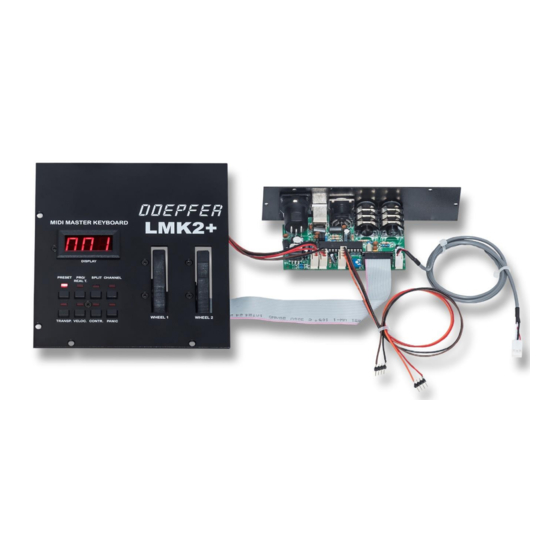
Diese, sowie auch alle anderen Einstellungen am LMK4+ sind grundsätzlich temporär und
gehen nach dem Ausschalten oder bei Presetwechsel verloren. Um Einstellungen dauerhaft
zu behalten, müssen diese in einem der 128 Presets abgespeichert werden.
Speichern Sie ein Preset wie folgt:
[PRESET] Taster drücken
[PRESET] + [PANIC] Taster gleichzeitig drücken -> alle LEDs leuchten
zuerst einen [BANK] Taster (1..8) und anschließend einen [NR.] Taster (1..8) drücken (z.B.
BANK1 und NR.1 für Preset „1")
alle LEDs außer der [PRESET] LED verlöschen
Notes on start-up
After connecting the XLR plug power supply unit to the XLR power supply connection on the
connection plate of the mainboard, the unit always starts with preset 1. The preset name is
"INITPRES" when delivered. All preset names can be edited by the user as desired (see
operating instructions).
After loading the factory preset "INITPRES", the unit is in the following state:
-
only split zone 1 active (zones 2-8 deactivated): the unit transmits over the entire
keyboard range on midi channel 1. all zone settings are made in the split menu (see
operating instructions)
-
all controllers (wheels, sliders, external knobs/pedals, etc.) are disabled. These must
be activated in the controller menu as required (see below or operating instructions):
Switch to the controller menu [CTR] and activate/deactivate the controllers listed
below by repeatedly pressing the specified operating buttons. The current status is
shown in the display with "ON" and "OFF":
[BANK 1]: Wheel1 (Self resetting wheel)
[BANK 2]: Wheel2 (Non-resetting wheel)
[BANK 3]: E.CTR1 (External foot controller 1)
[BANK 4: E.CTR2 (External foot controller 2)
[BANK 5]: CTR2 (Slider 2)
[BANK 6]: Aftertouch (Key pressure sensor)
[BANK 7]: CTR1 (Slider 1)
[BANK8]: CTR3 (Control knob)
[NR1]: EX.SW1 (External foot switch pedal 1)
[NR2]: EX.SW2 (External foot switch pedal 2)
These, as well as all other settings on the LMK4+, are basically temporary and will be
lost when the power is turned off or the preset is changed. To keep settings
permanently, they must be saved in one of the 128 presets.
