Cypress EZ-USB FX3 CYUSB3KIT-003 Hızlı Başlangıç Kılavuzu
Mikrodenetleyiciler Cypress EZ-USB FX3 CYUSB3KIT-003 için çevrimiçi göz atın veya pdf Hızlı Başlangıç Kılavuzu indirin. Cypress EZ-USB FX3 CYUSB3KIT-003 4 sayfaları. Superspeed explorer kit
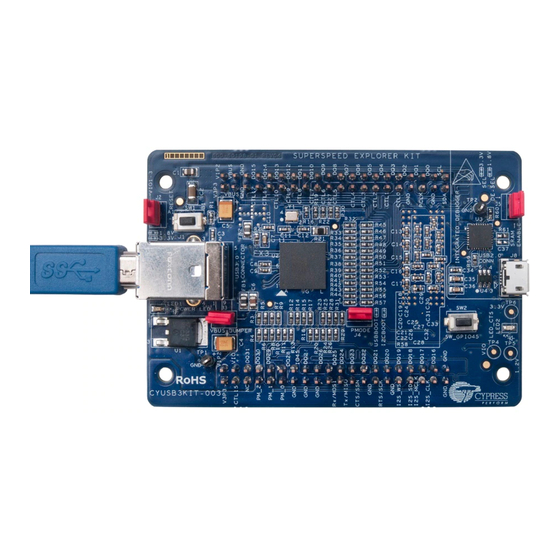
EZ-USB
Step 1: Software Installation
•
Download and install the latest Kit Setup
SuperSpeedExplorerKitSetup.exe
www.cypress.com/go/SuperSpeedExplorerKit
Step 3: Driver Installation
•
Drivers are installed automatically. The board
enumerates
as
StreamerExample Device under Universal
Serial Bus Controllers in Windows Device
Manager
•
If automatic driver binding does not happen,
follow the note given on the next page to
manually bind the driver
FX3
SUPERSPEED EXPLORER KIT QUICK START GUIDE
®
TM
CYUSB3KIT-003
1
from
3
Cypress
FX3
USB
J2
Power
LED
(LED1)
J3
Step 2: Hardware Connection
•
Make sure that jumpers J2 and J3 are
closed, J4 and J5 are open
Connect the board to the computer using the
•
USB 3.0 cable provided
•
Power LED glows green when the board is
powered
Step 4: Observe the Blue LED (LED2)
•
Blue LED blinks if the board is connected to a
USB 3.0 host port
•
Blue LED stays ON if the board is connected
to a USB 2.0 host port
J5
2
J4
Blue
LED
(LED2)
4
