Cypress CY4541 EZ-PD CCG4 Evaluation Kit Hızlı Başlangıç Kılavuzu - Sayfa 2
Bilgisayar Donanımı Cypress CY4541 EZ-PD CCG4 Evaluation Kit için çevrimiçi göz atın veya pdf Hızlı Başlangıç Kılavuzu indirin. Cypress CY4541 EZ-PD CCG4 Evaluation Kit 2 sayfaları. Ez-pd ccg4 evk
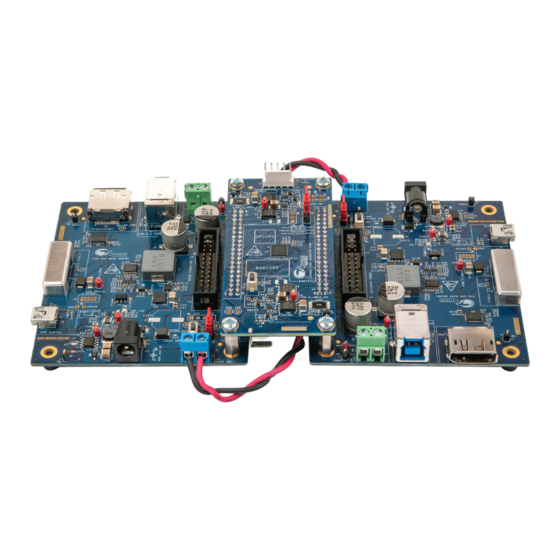
CY4541 EZ-PD
STEP
Connect each USB 3.0 Type-A to Type-B cable from the PC to the USB Type-B port (J2) of each
of the CCG EVK base boards. Connect each USB Type-C to Type-A adapter to the USB Type-C
3
port (J3) of each of the CCG EVK base boards. Plug USB pendrives (not provided with the kit)
into both the USB Type-C to Type-A adapters. Verify that the setup is as shown in the gure in
step3. Observe the enumeration of both the USB pendrives on the PC. Initiate data transfer between
the two USB pendrives, and observe the data transfer speed*. This step demonstrates the capability
of CCG4 to control two USB Type-C interfaces simultaneously.
USB 3.0 Type-A
to Type-B cable
connected to
CCG EVK
Base Board 1
USB 3.0 enabled notebook or PC is recommended
Note that any USB device can be used instead of a pendrive with the setup shown in step3.
* Data transfer speed depends on the type of the USB port (SuperSpeed or High Speed) of the PC,
the pendrive (SuperSpeed or High Speed) and the system con guration.
STEP
Refer to the CY4541 Kit guide** for a detailed explanation of the Dual Role Port (DRP) and
Type-C to Display Port demo using CCG4.
4
** Download and install the CY4541 CCG4 EVK complete setup from
to access the kit design les and documentation. After the installation, CY4541 Kit Guide.pdf
will be available at C:\Program Files (x86)\Cypress\CY4541 CCG4 EVK\1.0\Documentation\
CY4541 Kit Guide.pdf (on 64-bit Windows operating systems)
or
C:\Program Files\Cypress\CY4541 CCG4 EVK\1.0\Documentation\CY4541 Kit Guide.pdf
(on 32-bit Windows operating systems)
© 2016 Cypress Semiconductor Corporation. All rights reserved.
All trademarks or registered trademarks referenced herein are the properties of their respective owners.
002-10266 Rev.*E
QUICK START GUIDE
USB Type-C to
Type-A Adapter
USB Pen-drive
J3
USB
USB
CCG4 EVK
TM
J2
J2
USB Type-C to
Type-A Adapter
USB Pen-drive
J3
USB 3.0 Type-A to Type-B
cable connected to CCG
EVK Base Board 2
www.cypress.com/CY4541
