Cypress CY3242-IOXlite Başlangıç Kılavuzu - Sayfa 14
Genişletici Cypress CY3242-IOXlite için çevrimiçi göz atın veya pdf Başlangıç Kılavuzu indirin. Cypress CY3242-IOXlite 19 sayfaları. I2c port expander lite demo kit
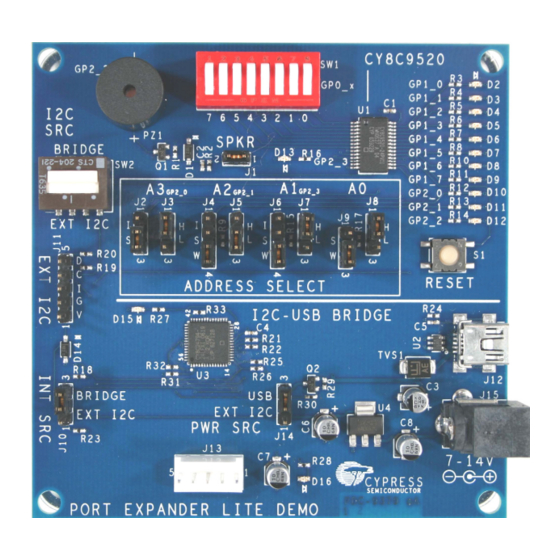
4. Define EEPROM image addresses/text string. Click the I2C EEPROM tab. You can type characters in
the far right column or HEX digits in the individual HEX columns. See the following:
5. Set configuration script options. To set the options, click the menu item Tools >> Script Generator
Options. In the Script Generator Options dialog box (shown below) click a check in all options to
generate a full configuration script. Click OK.
14
I2C Port Expander Lite Demo Kit Getting Started Guide
