Cytron Maker Uno Plus Kullanıcı Kılavuzu - Sayfa 4
Kontrol Ünitesi Cytron Maker Uno Plus için çevrimiçi göz atın veya pdf Kullanıcı Kılavuzu indirin. Cytron Maker Uno Plus 16 sayfaları.
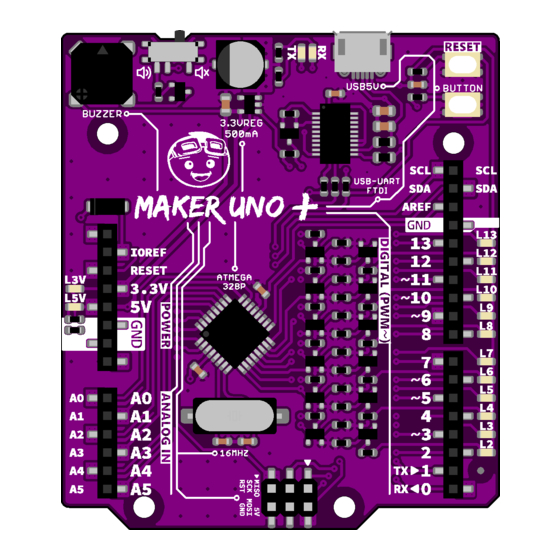
Not to forget the change of ATmega16U2 chip to FTDI IC, the low cost yet stable USB to
UART IC. Maker-UNO combines the simplicity of the UNO Optiboot bootloader (which load
program faster), the stability of the FTDI and the R3 shield compatibility of the latest
UNO R3
.
Of course, we preserve the good feature of CT-UNO, the USB Micro B socket for program
loading and to power the board. This enable everyone to utilize the USB cable of Android
smart phone and power bank. Program can be loaded from your computer by utilizing your
Android phone USB cable. Select "Arduino/Genuino UNO" for the "Board" in Arduino IDE and
choose the correct COM port, you are ready to upload the code. If you do not have the
Micro-B USB cable
, please get it as it is sold separately.
Maker-UNO has all the amazing features Arduino UNO has to offer, 14 Digital I/O pins with 6
PWM pins, 6 Analog inputs, UART, SPI, external interrupts, not to forget the I
SCL and IOREF pins which being broken out on UNO R3 are on MAKER-UNO too. We has also
populated the ISP header pins (SPI and power). With this, Maker-UNO will be compatible with
all Arduino UNO shield.
Features:
● SMD ATmega328P microcontroller(the same microcontroller on Arduino UNO) with
Optiboot (UNO) Bootloader.
● USB Programming facilitated by the FT231X.
● Input voltage: USB 5V, from computer, power bank or standard USB adapter.
● 500mA (maximum) 3.3V voltage regulator.
● 0-5V outputs with 3.3V compatible inputs.
● 14 Digital I/O Pins (6 PWM outputs).
● 6 Analog Inputs.
● ISP 6-pin Header.
● 32k Flash Memory.
● 16MHz Clock Speed.
● R3 Shield Compatible.
● LED array for 5V, 3.3V, TX, RX and all digital pins.
● On board programmable push button (pin 2, need to configure as INPUT_PULLUP).
● On board piezo buzzer (pin 8).
● Utilize USB Micro-B socket.
●
PURPLE PCB
!
Created by C ytron Technologies Sdn Bhd – All Rights Reserved
Product User's Manual -
ROBOT.HEAD to TOE
M AKER-UNO-PLUS
A rduino
2
C too. The SDA,
Back to
I NDEX
3
