Ambir ImageScan Pro 800ix series Kurulum ve Ayarlama Kılavuzu - Sayfa 11
Tarayıcı Ambir ImageScan Pro 800ix series için çevrimiçi göz atın veya pdf Kurulum ve Ayarlama Kılavuzu indirin. Ambir ImageScan Pro 800ix series 15 sayfaları. High-speed adf scanner installation and setup guide for mac
Ayrıca Ambir ImageScan Pro 800ix series için: Kurulum ve Ayarlama Kılavuzu (14 sayfalar)
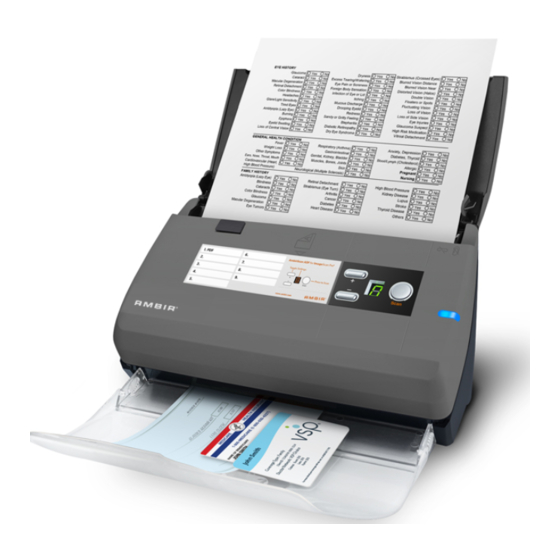
Checking the Roller Count Utility
To access the Roller Count Utility on the scanner, do the following:
Clearing Paper J ams
If a paper jam occurs, do the following:
1. Remove any unjammed documents in the ADF .
2. Open the ADF cover by pulling the cover open lever.
3. Remove the jammed documents from the ADF . Try to avoid creasing or wrinkling the documents.
4. Close the ADF cover by pushing it back down until it snaps back into place.
Scanner Connection Status
and the scanner and computer are communicating with each other. The LED on the scanner also
provides information on the connection status.
1. R ight click on the ADF icon in the system tray
2. Click Scanner Utility
3. Once open, click the Counter Utility tab
10
