Ambir nscan 915i SSS - Sayfa 3
Tarayıcı Ambir nscan 915i için çevrimiçi göz atın veya pdf SSS indirin. Ambir nscan 915i 6 sayfaları.
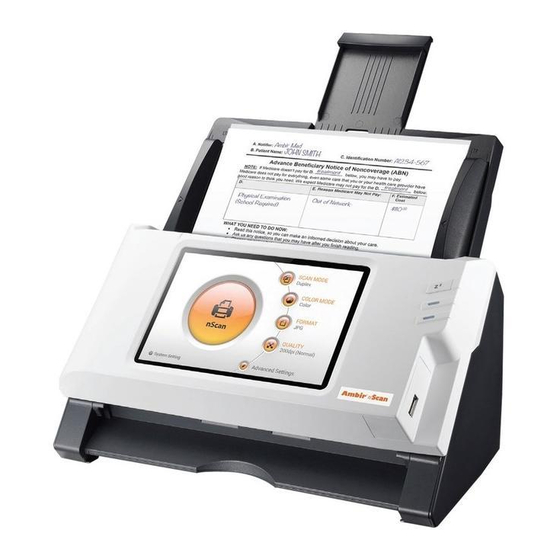
nScan™ 915i Frequently Asked Questions
Workflow
Q: What is the scanning workflow like?
A: For repeated jobs, you can set up single touch Job buttons. You just simply load your
documents and press the job button. The document is then sent with a single touch of the
screen.
A: For Ad-hoc scanning, scanning is self-guided. Simply load your documents and touch the
nScan button. You are then guided through the scanning, editing and saving processes.
Q: Can I edit, delete or rescan images before they are saved?
A: Yes. You can review, edit, reorder, or rescan images before they are sent to the destination.
Q: Can scan "Jobs" be set for future one touch scanning?
A: Yes. At the end of a scan job you have the option of storing a job and assigning it to a
"group". There are no limits to the number of jobs and groups that you may setup with the
nScan 915i.
Q: Can I scan to multiple destinations (e.g. Scan to Email, Scan to Mobile device, etc.)?
A: Yes. At the end of a scan job you have the option to send that same job to another
destination.
Q: Can I configure the nScan 915i so the Jobs screen replaces the main screen?
A: Yes. See the Administrators Guide for details.
Q: Can I append keywords or index values to the saved file name?
A: No. However, the nScan 915i allows you to change the file name before the document is sent
to the destination.
Q: How do I edit any of the settings of a saved scan job?
A: The nScan 915i doesn't have an editing function to modify any of the settings in a saved job
scan. You would delete the scan job that you would like to modify, then scan some items with
the desired settings/scan destinations and save as a new job.
3 of 6: FAQ-NS915-1.7
