Akura AH14DVD Інструкція з експлуатації Посібник з експлуатації - Сторінка 5
Переглянути онлайн або завантажити pdf Інструкція з експлуатації Посібник з експлуатації для ТЕЛЕБАЧЕННЯ Akura AH14DVD. Akura AH14DVD 17 сторінок. Colour tv and dvd combination
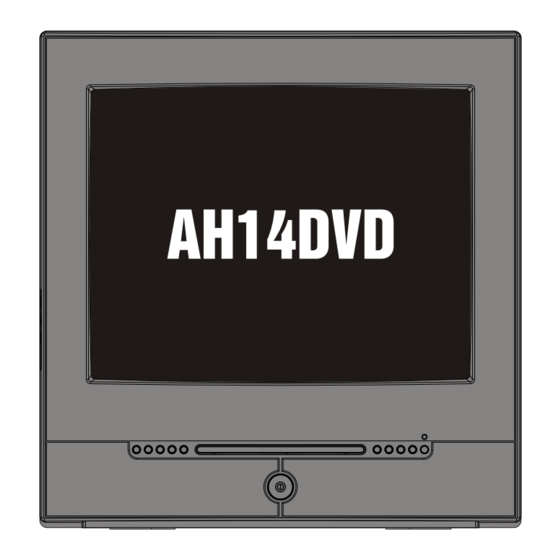
Features
TV Mode:
TV MODE.
Infrared Remote Control. Allows easy control of the
Tv from your armchair.
On Screen 6 Language Display. This Tv can display
the OSD language in English, Spanish, Portuguese,
German, Danish, Swedish.
Picture Adjustments. The OSD allows precise adju
stment of Brightness, Contrast, Colour, Tint (NTSC
only) and Sharpness.
Sleep Timer. You may set the Tv to switch off to
Stand-by in 30 minute segments up to 180 minutes.
When the timer reaches (0) the tv will switch to stand
by automatically.
Memory Backup. This Tv uses a "non volatile"
memory which stores all your settings even when
power is interrupted.
No Signal. If the "Blue Background" is set "ON"
and no signal input is received, the Tv will switch to
stand-by after a 10 minute duration. This is applicable
to Tv and AV modes.
DVD MODES.
Random Playback. Tracks may be selected to playba
ck randomly.
Programmable Playback. You may programme track
s or chapters to play in the order you require.
DVD menus in a desired language. You can display
DVD menus in a desired language, providing the DVD
disc supports that language.
Sub Title Languages. You may select any Sub Title
language on a DVD disc, providing the disc supports
that language.
Screen Saver/Auto Power off. The screen saver
programme starts when there is no "Moving" input
from the DVD player for 3 minutes, such as in "Pause"
mode or "No Disc". If the screen saver is active for
20 minutes the Tv will switch to Stand-by.
Selecting an Angle. Some DVD's provide different
views of a scene. This player allows you to select the
angles available. This is disc content provided only.
Search. Chapter search, Title search, Track search,
Time search.
Repeat. Chapter,Title,Track, Group, ALL, A-B
Resume Play. You can stop a DVD and resume playb
ack from the same point, if you do not remove the disc
or switch to Tv and back to DVD.
Dynamic range control. The volume range may
be controlled.
Audio Language and Sound mode. You may select
any language or Sound Mode on a DVD disc if they
are authored on that disc.
4
Installation
Power Source
This apparatus is designed to operate from a 90 - 240V
AC 50Hz source. It is supplied with a standard UK 3 pin
(13A) plug. If for any reason the plug is damaged and
requires replacing, please see page 16 for wiring details.
If you are unsure please seek professional advice.
Antenna Connection. Any Tv is only as good as the
signal it receives. In poor or fringe areas an outdoor or
loft aerial is recommended. In strong signal areas
a "set top" aerial may be sufficient.
Other apparatus such as a "set top" box or VCR may
also be connected to the Aerial socket.
Remote Control Battery Installation
Requires two AAA Batteries(supplied).
Remove the battery cover and place the batteries
(2x" AAA" ) cells into the space, making note of the
polarities. Replace the battery cover. Do not mix
batteries of different types.
If not using the Remote control for a long period,
remove the batteries to prevent leakage.
Exhausted Batteries.
Do not break open or throw on a fire,. Contact the
local waste disposal agency for advice
