Canon 1238iF II Важливі інструкції з техніки безпеки - Сторінка 5
Переглянути онлайн або завантажити pdf Важливі інструкції з техніки безпеки для Принтер "Все в одному Canon 1238iF II. Canon 1238iF II 25 сторінок.
Також для Canon 1238iF II: Посібник з налаштування (12 сторінок)
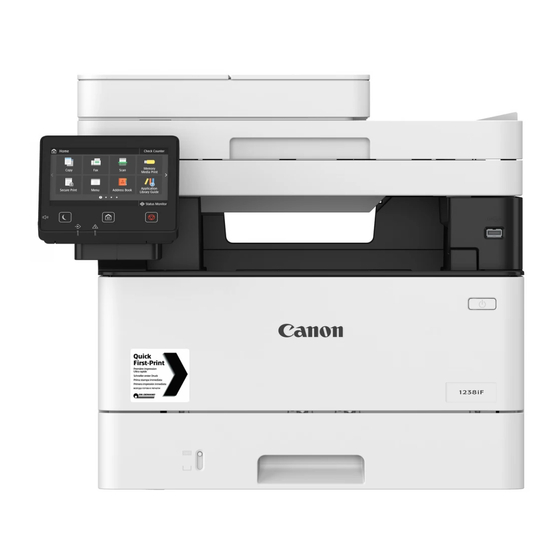
soap and cold water. If any irritation persists after
washing, consult a physician immediately.
IMPORTANT
• When performing tasks such as removing jammed
paper or replacing toner or other consumables, take
care not to get any toner on your hands or clothing.
• If toner gets on your clothing or hands, immediately
wash the affected area with cold water. Washing
with hot water may fix the toner and result in
permanent staining.
• When pulling the sealing tape off a new toner
cartridge, pull the tape off firmly in a single action,
taking care not to pause mid-way through removing
the tape. Pausing mid-way may result in toner being
scattered.
• Dispose of removed sealing tape safely in
accordance with your local waste disposal
regulations.
About This Manual
Screens & Illustrations
Unless otherwise stated, the screens and illustrations
used in this manual are for the 1238iF II.
Trademarks
• QR Code is a trademark of DENSO WAVE
INCORPORATED.
• All brand names and product names appearing on
this document are registered trademarks or
trademarks of their respective owners.
Disclaimers
• The information in this document is subject to
change without notice.
• CANON INC. MAKES NO WARRANTY OF ANY KIND
WITH REGARD TO THIS MANUAL, EITHER EXPRESS OR
IMPLIED, EXCEPT AS STIPULATED HEREIN, INCLUDING
WITHOUT LIMITATION THEREOF WARRANTIES AS TO
MARKETABILITY, MERCHANTABILITY, FITNESS FOR A
PARTICULAR PURPOSE OF USE, OR NON-
INFRINGEMENT OF PATENT RIGHTS. CANON INC.
SHALL NOT BE LIABLE FOR ANY DIRECT, INCIDENTAL
OR CONSEQUENTIAL DAMAGES OF ANY NATURE,
NOR FOR LOSSES OR EXPENSES RESULTING FROM
THE USE OF THIS MANUAL.
• If you are unable to view the manual in PDF format,
download Adobe Acrobat Reader from the Adobe
Systems website (https://get.adobe.com/reader/).
Copyright
Unauthorized reproduction of the contents of this
document in whole or in part is prohibited.
Third Party Software
This Canon product (the "PRODUCT") includes
third-party software modules. Use and distribution of
these software modules, including any updates of such
software modules (collectively, the "SOFTWARE") are
subject to license conditions (1) through (9) below.
(1) You agree that you will comply with any applicable
export control laws, restrictions or regulations of the
countries involved in the event that this PRODUCT
including the SOFTWARE is shipped, transferred or
exported into any country.
(2) Rights holders of the SOFTWARE retain in all respects
the title, ownership and intellectual property rights
in and to the SOFTWARE. Except as expressly
provided herein, no license or right, expressed or
implied, is hereby conveyed or granted by rights
holders of the SOFTWARE to you for any intellectual
property of rights holders of the SOFTWARE.
(3) You may use the SOFTWARE solely for use with the
PRODUCT.
(4) You may not assign, sublicense, market, distribute, or
transfer the SOFTWARE to any third party without
prior written consent of rights holders of the
SOFTWARE.
(5) Notwithstanding the foregoing, you may transfer the
SOFTWARE only when (a) you assign all of your rights
to the PRODUCT and all rights and obligations under
the license conditions to transferee and (b) such
transferee agrees to be bound by all these
conditions.
(6) You may not decompile, reverse engineer,
disassemble or otherwise reduce the code of the
SOFTWARE to human readable form.
(7) You may not modify, adapt, translate, rent, lease or
loan the SOFTWARE or create derivative works based
on the SOFTWARE.
(8) You are not entitled to remove or make separate
copies of the SOFTWARE from the PRODUCT.
(9) The human-readable portion (the source code) of the
SOFTWARE is not licensed to you.
Notwithstanding (1) through (9) above, the PRODUCT
includes third-party software modules accompanying
the other license conditions, and these software
modules are subject to the other license conditions.
Please refer to the other license conditions of third-party
software modules described in Appendix of Manual for
the corresponding the PRODUCT. This Manual is
available at https://oip.manual.canon/.
By using the PRODUCT, you shall be deemed to have
agreed to all applicable license conditions. If you do not
agree to these license conditions, please contact your
service representative.
5
V_201211
En
Fr
De
It
Es
