Canon CanoScan LiDE 20 Посібник користувача - Сторінка 2
Переглянути онлайн або завантажити pdf Посібник користувача для Сканер Canon CanoScan LiDE 20. Canon CanoScan LiDE 20 10 сторінок. Canon canoscan lide 20: quick start
Також для Canon CanoScan LiDE 20: Технічні характеристики (2 сторінок), Посібник із швидкого старту (15 сторінок)
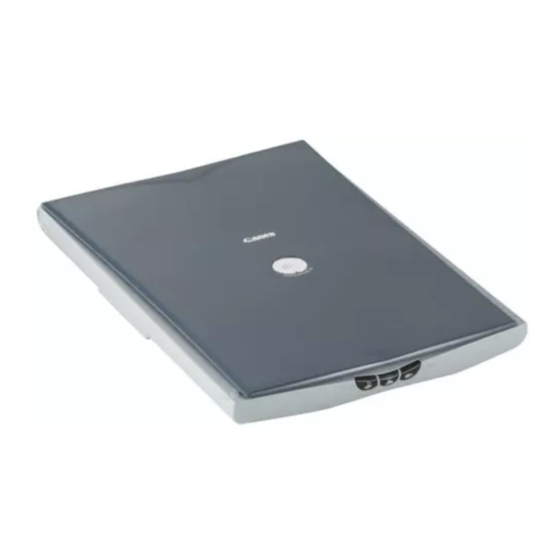
Check the Package Contents
Scanner and Accessories
Scanner
Documents and Software Programs
• Quick Start Guide (this guide)
• Additional documents
• CanoScan Setup Utility CD-ROM
ScanGear CS (25 MB / 5 MB) - Scanner Driver
It allows you to scan and load images from the scanner.
CanoScan Toolbox (5 MB / 3 MB) - Scanning Utility Program
It enables you to scan images and copy (print), attach images to e-mail messages or save images with
simple steps. It also works with the scanner buttons.
ArcSoft PhotoStudio (30 MB / 19 MB) - Image Editing Program
It allows you to load images from the scanner, edit and retouch them, and apply special effects and
enhancements.
ArcSoft PhotoBase (75 MB / 5 MB) - Photo Album Program
It allows you to create and edit image albums, perform image searches and create slide shows.
ScanSoft OmniPage SE (65 MB / 48 MB) - OCR (Optical Character Recognition) Program
It converts characters scanned from a book, magazine or newspaper into text data for editing or
digital transmission.
Adobe Acrobat Reader (24 MB / 24 MB) - Electronic Manual Viewer Program (PDF manual)
Electronic manuals for the above software programs (HTML (5 MB) and PDF manuals)
• The two figures in the brackets above indicate the respective sizes of the Windows/
Macintosh versions of the software.
• Approximately 229 MB (for Windows) / 109 MB (for Macintosh) of hard disk space on
your computer is required to install all the programs. Additional free hard disk space is
required to operate the programs.
2
USB Interface Cable
Stand
Page 11
